Java heap space
Trying to build and run a 360 video 3D but get following error:
Java heap space
Answer by nat-soragge · Jul 19, 2018 at 06:35 AM
I was able to fix this error enabling Split Application Binary in Player Settings > Publishing Settings. Looks like changing the Build System to Internal in Build Settings also works.
It seems that the error occurs when the Resources folder is too large, but I'm not 100% sure.
I had Java Heap Space build error issue and I did what nat-soragge said.
But after I enabled Split Application Binary option and build the app, there were two output files, one is apk file and the other one was obb file.
And when you download apk file to device and run it, it was supposed to move to next scene, but it didn't.. It was stuck in first scene whole time.
So I disabled Split Application Binary option and set Build System option to Internal, it worked properly on device.
Answer by paulovdecastro · Mar 05, 2018 at 05:06 PM
Try to use a minor video (or slice the video in peaces). Maybe it could help.
Answer by VRREALIMMERSIONS · May 17, 2018 at 10:56 AM
@F360 - Build is too large. Try export/render video in After Effects ect at a lower quality and then use VRencoder by Purple Pill to encode to Android H265.
Your answer

Follow this Question
Related Questions
Build does not run. 0 Answers
Unity Start not called on build, but it does when testing 0 Answers
Build errors in unity 0 Answers
I can't build and run. 0 Answers
Build & run Android app closes instant after opening 0 Answers