- Home /
Blender textures turn pink
Why is Unity wrecking my Blender textures? They import and view perfectly well in Unity. But when I open them in Blender again they are all pink! But they are still fine in Unity. This is a recent problem but I am still on Unity 4.2
I think is about textures path for Blender, probably Unity opening the .blend in a temp place and textures are linked to the original path from .blend file (as you use it when open file directly with Blender).
Answer by thornekey · Apr 01, 2014 at 10:50 AM
this is just because it is missing the UV map file. Just reimport the uv map file onto your material in blender. no biggy :) hope it helps!
Sorry i'm not to clever on this, but import the uv map from where? Where is it stored in Unity for each model?
well, if it went pink, then im assu$$anonymous$$g you had a texture (UV) file.. just locate the texture file, usually in your project folder, or wherever you saved it (could be desktop..) and then in blender go to textures and import it there :)
http://en.wikibooks.org/wiki/Blender_3D:_Noob_to_Pro/Image_Textures
O$$anonymous$$. Thanks. That's going to be a problem if I need to do that each time I edit. I've resorted to another method for now where I keep the blender file external to the project and import it into the project as a 3DS (no animations needed). And if I need to modify the model. I modify the original blender and reimport.
Apparently the new Blender 2.7 has import and export for fbx. But I haven't tried it yet and I know that Blender and Unity both play very nicely with 3DS.
Thanks for your help.
Your answer

Follow this Question
Related Questions
Too many material elements on Blender imports? 2 Answers
Unity imports .obj with extra material 3 Answers
Texture problem, multiple uv's & materials (blender) 2 Answers
Good quality blender animations with bones become poor quality legacy animation in unity? 0 Answers
Importing textures from blender to unity 2 Answers