- Home /
Play audio-sources in trigger zone when player enters
Good morning/evening everyone!
I've run into a problem that appeared to be more of a mouthful than I thought. Trouble is, I have an amount of rigidbodies with attached audiosources, that the player is able to move around from one zone to the other.
I need a fail-proof solution, that plays the audiosources currently placed inside a trigger to start playing when the player enters the trigger, and stop when the player exits.
Since the audiosources are to be moved from one trigger to another, I cant just put the audiosources into a locked script that just plays a preselected amount of audiosources, but needs to be able to dynamically play only the audiosources currently inside the trigger zone.
I'm using C#, and I'm not quite sure on how to do this.
My current idea is next-to nonexistant, since my first plan went down the drain and failed completely.
Anyone able to point me in a direction for a good solution to my problem? Or have some bits of scripts to give me an idea of how to set this up?
Thanks in advance :)
Do you $$anonymous$$d to reorganize your question, simplify your sentences and break it into few paragraphs?
Appending everything into one big pile of sentences will make any enthusiastic helping hands step back and rethink whether if it is worth their effort reading the whole thing.
There, fixed up the post. $$anonymous$$y apologies, rather new to this board and its way of formatting text.
Answer by Chronos-L · Feb 28, 2013 at 11:09 AM
Assumption: You can setup the trigger.
Script
Audio Player: Attach this one to your audio source
public class AudioPlayer : Monobehaviour {
private int triggerCount = 0;
void OnTriggerEnter( Collider collider ) {
AudioHolder ah = collider.gameObject.GetComponent<AudioHolder>();
if( ah != null ) {
audio.clip = ah.playClip;
audio.Play();
triggerCount++;
}
}
void OnTriggerExit( Collider collider ) {
AudioHolder ah = collider.gameObject.GetComponent<AudioHolder>();
if( ah != null ) {
triggerCount--;
if( triggerCount <= 0 ) {
audio.Stop();
}
}
}
}
AudioHolder: Attach this one to the triggers
public class AudioHolder : MonoBehavior {
public AudioClip playClip;
}
Explanation
Everytime your audio source (which is moving, either by itself, or affected by its parent) enters a trigger zone [`OnTriggerEnter()`]
it will look for the
AudioHoldercomponent [`GetComponent()`]If the trigger zone have that component (therefore, it is your trigger zone with sound, example, environment sound) [
if( ah != null )]The
AudioPlayerwill sets its clip to be the trigger zone's clip and play it. [audio.clip = ah.playClip; audio.Play();]
I am throwing-in a triggerCount for the case of overlapping trigger zones(You can figure this one out yourself, just experiment with different trigger zone setup and comment-out some of the codes)
P/s: Code is not checked for syntax errors or actually tested.
Answer by aldonaletto · Feb 28, 2013 at 11:24 AM
Add a script to the trigger that adds any object of interest to a local list, and play/stop their sounds when the player enters/leaves the trigger - and also remove from the list the objects that exit the trigger. You should use some specific tag to identify the rigidbody+audiosource objects - "SoundSource", for instance:
using UnityEngine;
using System.Collections.Generic;
public class RegisterAudioSources: MonoBehaviour {
private List<AudioSource> soundList = new List<AudioSource>();
void OnTriggerEnter(Collider other){
if (other.tag == "SoundSource"){ // sound object entering the trigger?
soundList.Add(other.audio); // add it to the list
}
else
if (other.tag == "Player"){ // player entering trigger?
foreach(AudioSource sound in soundList){ // play all sounds in the list
sound.Play();
}
}
}
void OnTriggerExit(Collider other){
if (other.tag == "SoundSource"){ // sound object leaving the trigger?
soundList.Remove(other.audio); // yes: remove it from the list
}
else
if (other.tag == "Player"){ // player leaving the trigger?
foreach(AudioSource sound in soundList){
sound.Stop(); // yes: stop all sounds in the list
}
}
}
}
This should work, unless the way the sound objects are moved by the user into the triggers doesn't generate OnTrigger events.
Is there a way to a trigger an effect where the player walks through/on an object then the audio clip plays? Also, I don't know a thing about coding.
Your answer

Follow this Question
Related Questions
Audio Trigger 3 Answers
Audio Trigger Problems 1 Answer
Audio Clip constantly play 1 Answer
OnTriggerEnter2D --> One Shot Audio Problem 1 Answer
Wanting audio to pause when entering a trigger zone 1 Answer