Animation changes constantly reset themselves.
Hi there!
Im having a bit of a problem trying to animate my character. The left picture shows the standard settings for the character's transform. The right image shows the changes I attempt to make to it. Whenever I make those changes, it previews them correctly in the Scene screen, as you can see on the image. But when I then go to another frame and come back to the one I changed, the changes have been reset to match those on the first image again.
Does anyone know what the problem here might be? Im completely clueless
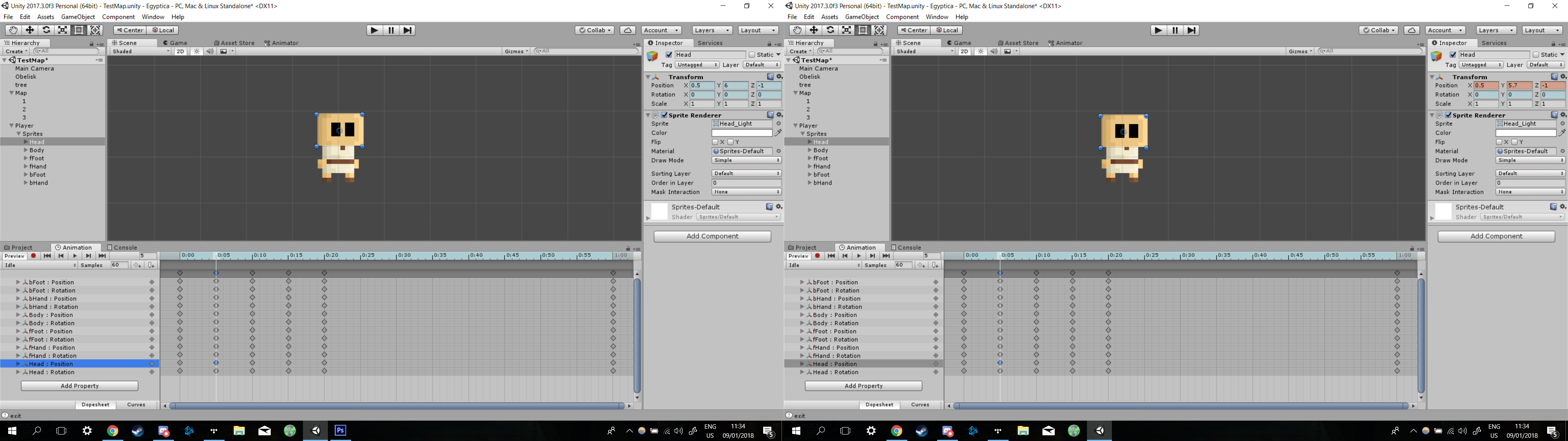
Edit: I dont know if it's relevant information, but the Animator object is on the "Player" object, which doesnt have any sprites, it just contains the main code and information required for the player.
Answer by Helminth · Jan 10, 2018 at 11:24 AM
Click red recording button (red circle next to button "Preview") to record your changes.
Thanks! I found another way around it, but this works too :)
Your answer

Follow this Question
Related Questions
Can Unity make this kind of scale/transform? 1 Answer
Falling blocks skip animation while upside down 1 Answer
How can I make an object transform to given position and rotation 2 Answers
Quaternion.RotateTowards for camera positions is buggy 1 Answer
Translating a transform also rotates it (Unity 2017.3.1f1) 1 Answer