Losing image quality in Android after build
Hello guys, i'm doing a 2d Game and my game is losing a lot of the quality when in Android Device. take a look, the first image is in Android and the second is in the Computer.

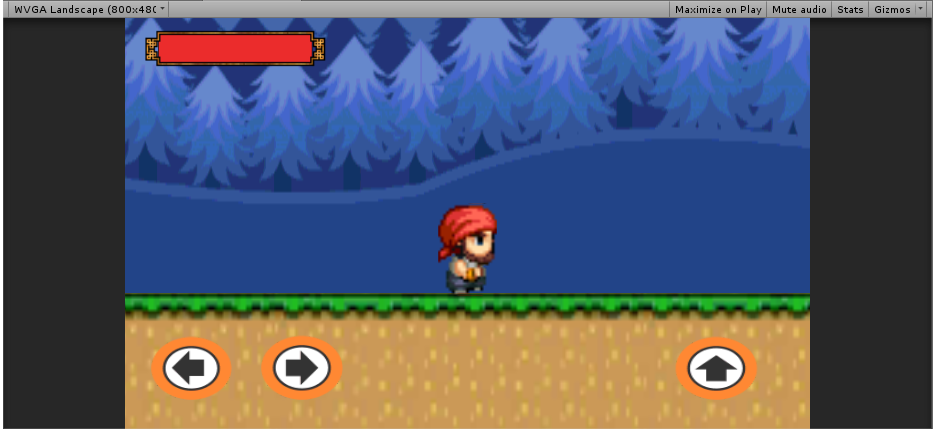
i'm losing my head, few times ago my game was working properly in Android and now it isn't. The WHOLE game is in that way know, including the menu. What could be? please somebody help me !
Answer by Graphics_Dev · Mar 28, 2016 at 08:35 PM
Go to Edit > Project Settings > Quality and set texture quality to full res for whatever quality setting has a green check mark in the Android column.
For further help see my answer here.
Let me know if this helps :)
Really sorry for the late reply. the option in Quality menu about Full Res is already checked, i've even followed this previous tutorial that u shared, but my problem is that when i build, all the game, including the menu , get this bad quality. I've been thinking that before my game was working, but now it happens this? $$anonymous$$aybe some bad configuration of build settings? Sorry for the late reply again and thanks to try helping me out. I'll post a image about my build configurations. 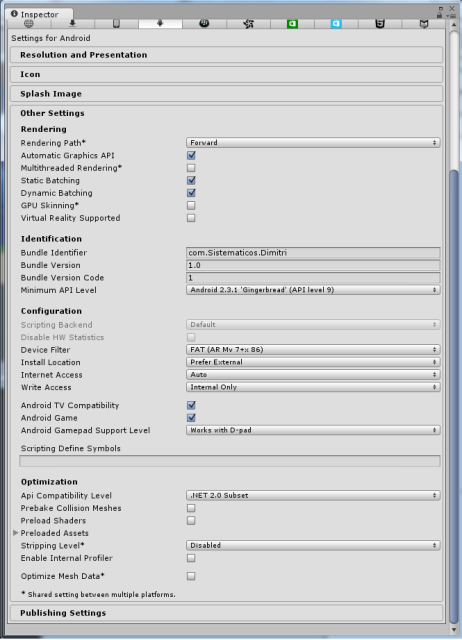
now the quality settings 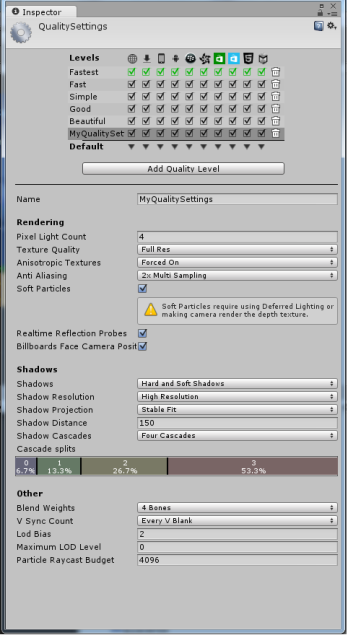
i hope that please you guys help me to find out the solution. thanks everybody <3
Yeah, the quality settings screenshot doesn't really help because none of your platforms use those settings ;)
You have selected "$$anonymous$$yQualitySettings" but the GREEN check marks are all on the fastest setting. Click the down arrow below each platform and change it to "$$anonymous$$yQualitySettings".
Hey Graphics_Dev, really really thanks, it worked very well, i was desperate and now it all works thanks to you! Hope this post works for somebody else!
You're very welcome...please make sure to not leave comments as answers: click add comment under a question/answer or hover over a comment and hit reply ;)
Answer by tonibm1999 · Apr 11, 2016 at 02:08 PM
Maybe it has something to do with texture compression. Try changing it.
Your answer