- Home /
Terrain grow up when get close to it.
Even when I am not in play mode, when I am moving around the world in the scene, at a certain distance, terrain starts "growing/moving". This is happening in the play mode too.
Here is a link to see exactly what is going on: https://www.youtube.com/watch?v=U4kevpA9t7o
I tried to increase the camera culling mask far but no positive result. Also tried to increase terrain detail distance, again, no positive result.
Thank you for helping me !
I'm not really sure what your video is showing... your terrain gets bigger when you moved the camera closer towards it? That's not entirely surprising.
Yes, something like that, If you look closely , the top of the hill jumps up suddenly at a certain distance, hope you'll see what I'm trying to show in the video, thank you
Answer by tanoshimi · Jun 28, 2017 at 08:40 PM
That's how terrain works - it's not a simple mesh, but a dynamically-created mesh that recalculates multiple levels of details based on the camera frustum. It's easy to see this if you use scene view set to wireframe mode - note how the terrain close to the camera is subdivided into a high-resolution grid, but more distant parts have a lower resolution.
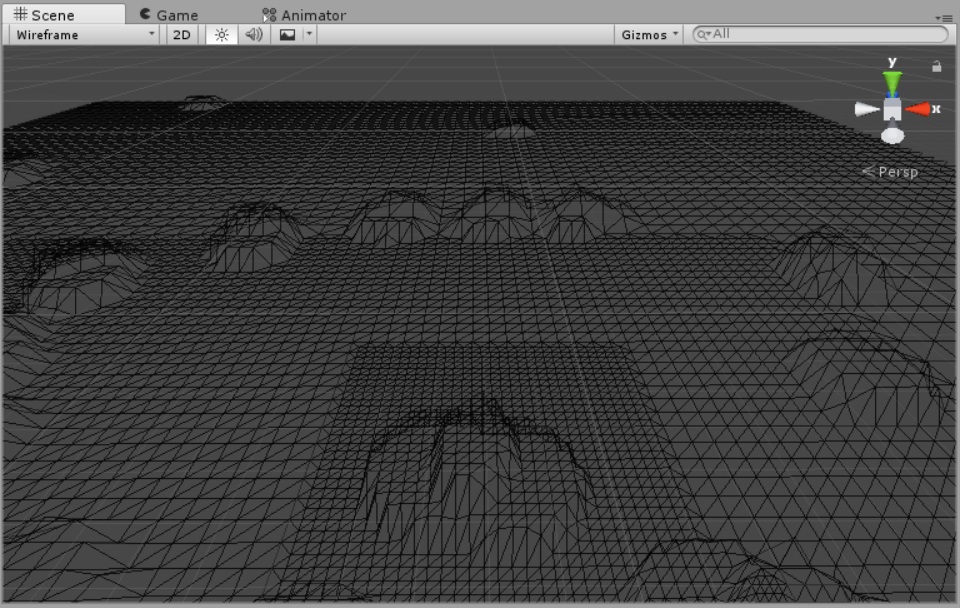
As you move the camera around, certain parts of the terrain may "pop" as they switch from one level of resolution to another (just as with any other LOD system) - you can adjust this somewhat with the "pixel error" setting.
Your answer

