Black Scrreen after Splash Screen after deploy on HoloLens
Hi. I am working on a virtual assistant for the Hololens. For that, I need Newtonsoft(I put Newtonsoft.JSON.dll in the Assets/Plugin folder of Unity. I use for API connections. In the Unity Editor, everything works fine. I have a problem and could not find a solution for it. Last week everything worked fine with the build in Visual Studio.
I think I installed some components in visual studio but I am not sure. In Visual Studio I get a black screen after splash screen (error log). I searched a lot, but I could not find any solution. Do you have experienced something similar? I tried the following things:
Check that “automatically search for missing nugget packages during build is enabled”
In emulator use, desktop acceleration graphics is disabled in emulator.
Clone an even older working solution but same problem (black screen)
For the development I use: - Unity 2017.1.0.0f3 - Visual Studio Enterprise 2017 15.2
I hope you can help me Cheers Fabian
Answer by FabiKawaDev · Aug 09, 2017 at 10:49 PM
I solved the problem. With Unity 5.6 everything works fine and I don´t get a black screen.
Your answer

Follow this Question
Related Questions
Loot table problems 1 Answer
Game crashes on iPhone 11 0 Answers
Need help with Mute Button 1 Answer
How do i have game object in the middle of a Catmull spline? 0 Answers