- Home /
LM Bake bleed between objects..
Any suggestions how to solve this, that does not include making walls as pre-modelled as 1 object..
need the dynamic workflow in unity to be able to build the levels here, but baking lightmap keeps bleeding in between objects even if no distance between... any hacks or nuts n bolts to solve this?
http://www.dumpt.com/img/viewer.php?file=h2jtgl5ll0sg1licnwxw.jpg
so far only way to fix it... 128 tex/unit.. resulting in ridiculous huge lightmaps.... plz tell me someone know a solution to this :( kinda useless if levels have to be nearly one mesh to not look stuppid
Can you show me your baking parameters ? and your import model settings ? $$anonymous$$aybe I can help you (I hope)
ive tried with and without Generate UV on import, also the models i tested with are both with and without 2UVs already on them, error also occurs if line up 2-3 Cubes made in Unity.
baking param, Default and basically any combination.. 1 light (tried more types), multiple lights...
you will most likely get same problem if u line up some cubes and 1 light / hardshadow and bake...
its a well known issue, but question is if theres any solution to it lol, else i kinda lose the purpose of doing level design in unity using prefabs for each piece... would have to model out larger segments to $$anonymous$$imize areas w "bleed"...
I build my own level with 1mesh per bloc and never encountered this problem :) That's why I ask you this. And if you don't generate UV it's not working. Always generate UV or this gonna fail.
I gonna try hard shadow with unity cube and see the result ;)
Answer by Anxo · Nov 02, 2012 at 09:20 PM
Few things about LM, if you are using 3rd party software to bake. Make sure you are giving your UV space a few pixels of breathing room so that you can turn on bleed and have your textures bleed a few pixels over the UVs.
Also, when you select your LM texture after import, Set the wrap mode to "clamp" to make sure that the edges are coming over smoothly.
I have not played around with beast much but if you are using beast, I would guess that similar options exists.
If you know 3DS Max and it is an option for you, I have made a Max to Unity LM workflow tutorial here.
fresh scene,
Unity Cubes "lineup": Success 3dsmax exported "cubes, 1x1x1m Lineup": Success
Custom Wall 1x5x1 with the top n bottom geometry as on pic.. FAIL FAIL FAIL.... tried remodel it using different methods, makin sure it was exact 100cm wide etc..
so it appears on any object i make with any "complex/simple" shape..
they so simple as a darn square almost... im out of ideas... been hammering it for almost a week now wo a solution :(
https://dl.dropbox.com/u/76414133/mess/wall003.FBX
so i guess got the error limited to anything i create dont work, and currently i dont do any UV, its L$$anonymous$$ UVs generated on import.. as works for exact square boxes...
Your answer

Follow this Question
Related Questions
Beast Lightmapping Issue 8 Answers
Beast ligtmapping on Android? 1 Answer
Beast Lightmapper won't work.... 1 Answer
Ambient Light vs Skylight? - Beast Lightmapping and Render Settings 1 Answer