- Home /
Flashlight shadows on lightmapped meshes
Alright, this is driving me crazy. I've tried almost everything, I baked my scene and set my dynamic light (spotlight) to Realtime only and now I am trying to get realtime shadows on the scene's baked meshes.
I get the shadows on Mac build but on the IOS, no sir, I've tried every solution I've find here.
Here some notes - Yes I have Unity Pro and IOS Pro - I set my quality setting "fantastic" - Shadow ranges are not small, as I said they work on Mac build - I am using deferred renderer - Shaders are just Diffuse shaders - On a clean scene I've created basic cube and plane and test it new lights, it works on IOS but on my actual scene with brand new lights I still don't get realtime shadows.
If anyone is having the same problem or experienced it please give some advice, much appreciated.
Are your lightmaps set to "Dual"? If not, set them to dual and you can use forward mode as well.
HI. I am also facing this issue. The settings "Dual" is selected. Forward mode is not used to get higher FPS.
@screenname_take that didn't work either...back to starting point with no clues...
also I've created another project and tested with simple objects, it works but not on my app.
Answer by cgoz.com · Oct 30, 2014 at 08:11 PM
Alright, what worked for me is instead of selecting a quality setting, changing the default to fantastic (green) by arrows.I did this after deleting files generated by Unity3d under project folder.
Now I have working shadows, higher quality textures as well.
Your answer