- Home /
How can we make Baked GI Lightmapping efficient in Unity5?
We've created some relatively simple scenes, less than 1M polygons, 1k GameObjects... and the Baked Lightmapping in Unity, on a high performance quad-core Intel i7 with nVidia 1080 GPU, still takes more than 3 hours to bake...
Generally, the end results of these baked lightmapping renders are unusable... they display large random blotches of black, or massively pixellated areas.
Is there either: a) a cloud service or b) optimization tips, or c) optimized "Lighting" settings
to either generate high quality lightmaps and/or fast preview results within minutes instead of hours?
ANY directions will be handsomely rewarded! Thank you!
Hard to say what the issue could be without some more details. $$anonymous$$aybe post some screenshots?
Could be the unwraps, lighting settings, etc.
The most contributing factor for what i found out in terms of speed, is the resolution and cluster resolution in the lightmap parameters https://docs.unity3d.com/$$anonymous$$anual/LightmapParameters.html You should tweak them according to your details and level size
Your answer

Follow this Question
Related Questions
Trouble with light mapping on duplicate objects 0 Answers
Shadows not being baked on static objects 0 Answers
Baked Lightmap: Parts of scenes appear too dark 0 Answers
How to clear all baked illumination data, except for one object 0 Answers
Progressive GPU switches to Progressive CPU 2019.2 2 Answers