- Home /
Blender model to Unity problem???
I have created an awesome model of a shop in Blender 2.67 and spent ages adding textures and making sure they look right. I have then exported the model (.fbx) into Unity and NONE of the textures were added or even come up in my assets folder. Also, half of my model isn't actually visible! You see a wall from the outside, you don't see it on the inside!
And to add to that fuss, when I re-added the textures that weren't applied automatically, it come up as just a blurry colour, not a highly detailed wall texture as it is in Blender...
I have the latest version of Unity. Is it something to do with this???
Does anyone know about this or have a remedy to this problem. SO FUSTRATED AS SPENT AGES ON IT... Thank you in advance.
$$anonymous$$eep us posted on whether or not you have found a working solution here please.
Answer by clunk47 · Nov 24, 2013 at 06:47 PM
Be sure you're UNWRAPPING your model in Blender, and creating a UV Map to add in Unity. Apply that map to the model's material in Unity. If you drag and drop the UV map and model into unity simultaneously, the texture should be applied automatically. Not sure if it's relevant but I usually just use the .blend file in Unity, makes for easier updates on the model.
Answer by haim96 · Nov 24, 2013 at 12:51 PM
i'm using 3D max but as far as i understand, your missing model parts maybe related to flipped normals.
check this:
http://docs.unity3d.com/Documentation/Manual/HOWTO-ImportObjectBlender.html
Answer by tanoshimi · Nov 24, 2013 at 01:05 PM
There should be no need to re-add textures manually - just copy your textures to the /textures subfolder in your project as described in the manual.
Blurry colours may mean that you've chosen an inappropriate texture import/compression setting.
Seeing a wall (or, in fact any surface) from only one side is expected behaviour - Unity (as is common in many 3d application) only renders faces with front-facing normals. If you want to have a thin object appear double-sided make a duplicate of it in Blender and flip the normals on the duplicate to face the other way.
Finally, if you're using Blender 2.67 there's no need to export as FBX. Unity can import Blender's default .blend file format just fine.
Your answer

Follow this Question
Related Questions
Blender Texture to Unity 1 Answer
My .blender files arent textured in unity, what am i doing wrong? 3 Answers
Problem applying textures 1 Answer
Project Texture Coordinates From Camera 2 Answers
How to texture fbx models in unity 2 Answers