- Home /
Editor hangs when building a particular scene
I've got a project with 2 scenes that's been building quite happily for some time.
After a couple of days of tweaking in the editor, I decided to do a full build to share, and now Unity refuses to build.
The progress bar moves through scene 0 and hangs at about 50% with Building scene 1: WinstonOrbital¹
(Scene 0="ShipInterior")
If I remove the scene 1, the build succeeds so it's something related to the scene.
To the best of my recollection, the only change in that scene was to add some perlin noise to a shader, which is about as self-contained as you can get.
How can I get the output from the build process in Unity? All the documentation / Googling shows how to get runtime logs, not the output of the build process itself...
The Unity Editor logs aren't much help, all I see when I start a build is this...
Refresh Completed time: 0.060773s
Asset Scan time: 0.059458s
Asset Hashing: 0.000000s [0 B, 0.000000 mb/s]
Asset Import (Scripting) time: 0.000000s (count: 0)
Post Processs Assets (Scripting) time: 0.000000s
Asset Rehashing: 0.000000s [0 B, 0.000000 mb/s]
Asset Import (Non Scripting) time: 0.000000s (count: 0)
Post Process Assets (Non Scripting) time: 0.000000s
Dependent Assets to Import Queue time: 0.000000s
<RI> Initialized touch support.
Operation UnityEditor.PackageManager.Requests.ListRequest Done
Current xiaomi package version is empty
Operation UnityEditor.PackageManager.Requests.SearchRequest Done
Latest xiaomi package version is empty
Updating ProjectSettings/UnityConnectSettings.asset - GUID: 0000000000000000a100000000000000...
done. [Time: 6.600200 ms]
Refreshing native plugins compatible for Editor in 0.19 ms, found 0 plugins.
Preloading 0 native plugins for Editor in 0.00 ms.
[ScriptCompilation] Recompiling all scripts because: Recompiling scripts for player build.
BuildPlayer: start building target 19
- Starting compile Library/ScriptAssemblies/Unity.Postprocessing.Runtime.dll
- Starting compile Library/ScriptAssemblies/Unity.Timeline.dll
- Starting compile Library/ScriptAssemblies/Unity.Analytics.DataPrivacy.dll
- Finished compile Library/ScriptAssemblies/Unity.Analytics.DataPrivacy.dll
- Finished compile Library/ScriptAssemblies/Unity.Timeline.dll
- Finished compile Library/ScriptAssemblies/Unity.Postprocessing.Runtime.dll
- Starting compile Library/ScriptAssemblies/Assembly-CSharp.dll
- Finished compile Library/ScriptAssemblies/Assembly-CSharp.dll
Opening scene 'Assets/Scenes/ShipInterior.unity'
Load scene 'Assets/Scenes/ShipInterior.unity' time: 0.020400 ms
Unloading 6 Unused Serialized files (Serialized files now loaded: 0)
System memory in use before: 0.90 GB.
System memory in use after: 0.61 GB.
Unloading 219 unused Assets to reduce memory usage. Loaded Objects now: 3753.
Total: 45.092000 ms (FindLiveObjects: 0.549500 ms CreateObjectMapping: 0.055000 ms MarkObjects: 10.437100 ms DeleteObjects: 34.049400 ms)
Opening scene 'Temp/__Backupscenes/0.backup'
Load scene 'Temp/__Backupscenes/0.backup' time: 0.020600 ms
LightmapEditorSettings: switching bake backend from 1 to 0.
Unloading 153 Unused Serialized files (Serialized files now loaded: 0)
System memory in use before: 1.07 GB.
System memory in use after: 1.06 GB.
Unloading 588 unused Assets to reduce memory usage. Loaded Objects now: 3152.
Total: 14.321000 ms (FindLiveObjects: 0.676100 ms CreateObjectMapping: 0.079900 ms MarkObjects: 11.290000 ms DeleteObjects: 2.273800 ms)
[00:00:00] Enlighten: Precompute started.
[PathTracer] building lightmap data asset.
[00:00:00] Enlighten: Finished 1 Layout Systems job (0.00s execute, 0.00s integrate, 0.15s wallclock)
[00:00:00] Enlighten: Finished 1 Tetrahedralize Probes job (0.00s execute, 0.00s integrate, 0.01s wallclock)
[00:00:00] Enlighten: Precompute took 0.166143 seconds.
Enlighten scene contents: 0 geometries. 0 instances. 0 systems. 0 probe groups. 0 cube maps. Scene is up-to-date.
Which sits there until I hit "Cancel".
How can I diagnose the problem further?
Your answer

Follow this Question
Related Questions
Distribute terrain in zones 3 Answers
Player Settings Standalone resolution will not change? 0 Answers
Build from script 3 Answers
Unity 4.3.4 Hangs when building for Android 1 Answer
Scenes won't work when built together 2 Answers