All script in project broke with error "the associated script cannot be loaded"
So I updated Unity from 2019 to 2020, but had problem at my first opening on my ongoing project. I get all these error on all my script, they are missing and "they cannot be loaded...", and I come ask help here before doing another mistake.
I got some error in the console and this is certainly related to my missing script. They all begin with "Could not load symbol..." 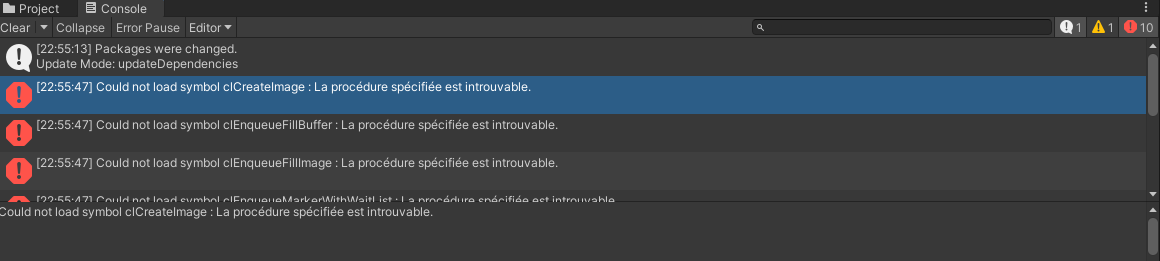 Also a bunch of new packages automatically added to my project. No idea what they are.
Also a bunch of new packages automatically added to my project. No idea what they are.
What I do now ?
Answer by inputchaos · Sep 11, 2020 at 09:48 PM
Ok I found the answer myself, the new package "multiplayer" has some sort of incompatibility wich blocked compilation. Simply desinstalled all new auto-added package. and boom all script come back.
Answer by Clem46 · Sep 11, 2020 at 09:18 PM
Désactive ton antivirus ou windows defender et relance unity
Your answer