- Home /
Unity 3.4.2: Framerate Drop and Runtime Errors
EDIT: Ugh..half of the formatting I applied to this question got erased...I don't know why backslashes, two spaces in a row, and two line breaks in a row are so dangerous that they have to be automatically removed...
I'm having a few problems with Unity 3.4.2.
First, a less urgent question: ever since I went from 3.4, my framerate went from 1,500 to around 70-90. Is this intentional? Should I be worried?
Second, I'm getting 'runtime errors'. I used to use these 'skills' that cause the crashes and they worked fine, but ever since today (and I got them working fine yesterday and had no problem) they don't seem to be working. I just updated to 3.4.2 a few minutes ago and I was using 3.4.1 before. The error's title is "Microsoft Visual C++ Runtime Library" and its contents are:
"Runtime Error!
Program: C:\Program Files\Unity 3.4.1\Editor\Unity.exe
This application has requested the Runtime to terminate it in an unusual way. Please contact the application's support team for more information."
Note: The folder is named Unity 3.4.1, yes, but that's just because I haven't renamed it yet.
Do I have to contact the support team? Like I said, yesterday it didn't get the error and I was using 3.4.1, today it started having problems, I updated to 3.4.2 to see if it'd fix the problem, and it's still getting the errors.
Any help would be appreciated, Thanks!
Answer by SirMacJefferson · Nov 03, 2011 at 09:15 AM
I think the runtime error had to do with an if I hadn't seen before that had an improper condition. It's fixed now.
Answer by roamcel · Oct 27, 2011 at 09:08 AM
For a start, the framerate cap is a consequence of the options. edit=> project settings=> quality=> editor=> (editor quality) vsync count. If you set vsync count to 'don't sync' your framerate will rise again (uses more power, and can lead to image tearing).
1- Backup your project.
2- Regarding the crashes, try to manually compile the project. So open unity and from the assets menu choose the last option 'sync project'. Then access the build options of the compiler and do a manual rebuild of the whole project.
So it'd be better to leave the vsync count as it is to use less power?
What do you mean by backup your project - save a copy of the entire project folder before attempting #2?
I just tried hitting "Sync $$anonymous$$onoDevelop Project" then going into Build Settings and hitting Build, saving the build, running it, and trying the hotkeys again, but it still crashed (I put the proper scenes in the Build Settings).
Your answer

Follow this Question
Related Questions
Need to update Material/Renderer before they can be applied? 0 Answers
[HELP!!] Files all missing while I update the version from Unity 2018.3.12f1 to Unity 2019.1.4f1 0 Answers
Unity 2020.2 crashes when loading my Unity 2020.1 project 0 Answers
Unknown Error. 3 Answers
Tutorial button doesn't work 0 Answers