[Unity 5.6] Window -> Lighting -> Scene doesn't exist for me
I am trying to turn off the horizon. In questions like this: http://answers.unity3d.com/questions/921088/unity-5-removing-horizon-in-the-background.html I am told that I need to go to Window -> Lighting -> Scene. However, this option does not exist on my system! Here is what the Window -> Lighting menu looks like for me:
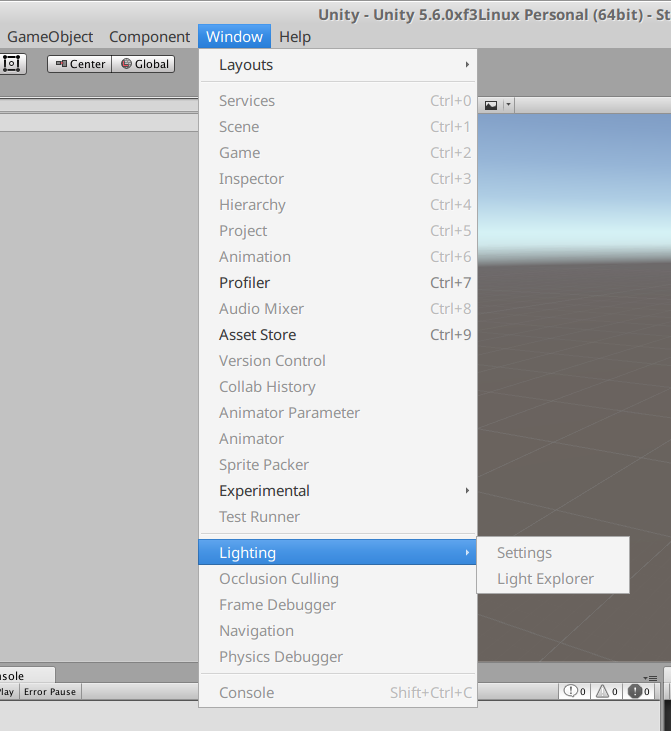
I'm running Xubuntu 16.04 LTS 64-bit with Unity 5.6.0xf3Linux Personal 64-bit (as shown in the screenshot). I really have no idea what to do.
I've not used 5.6, but I would assume skybox settings are under the "Settings" sub menu?
Answer by Joe-Censored · Apr 13, 2017 at 09:13 AM
Unity Editor for Linux is only experimental, and not fully supported like Win/Mac yet. I'd recommend posting questions about experimental features like the Linux editor in their specific forums, rather than in the general Answers area where people will expect you're using a supported Editor build.
Here's the forum for the experimental Linux editor: https://forum.unity3d.com/forums/linux-editor.93/
I have no problems getting to this setting on 5.6.0f3 for Windows by the way.
Umm... I'm runing 5.6.0f3 for Windows 64 bit and I don't have the option either.
Your answer