- Home /
Collisions in Custom Physics Using Circlecast
I am making a 2D game heavily based on Worms Armageddon. I want to implement my own physics instead of using Rigidbody2D so I can have much greater control over how things behave and when they should collide and when they shouldn't, or make only one object react to a collision instead of both, exc. In my experience rigidbody is much harder to tame than just using your own code. Please do not tell me to use rigidbody.
I have a problem with getting my physics to correctly know when to settle or slide along a surface and when to bounce. When the y velocity gets low enough it ends up "jittering" along the ground and cannot come to a rest. Sometimes it also 'sticks' to a surface when it shouldn't. My physics uses circle casts only. I believe this to be good enough for all situations. I'm using polygon colliders for my static terrain.
I have spent two full, solid days trying to get this working the way I want and I'm completely lost. Help and/or code snippets would be a massive help and a relief.
I apologize for the messy code. I have tried a lot of different things.
public float maxVelocity = 32f;
float time; //time in ticks, a.k.a. frames (50ths of a second)
public float speed = 1f; //Speed to run the simulation
public float wind = 0f; //wind (pixels per tick per tick)
public float grav = -0.24f; //gravity (pixels per tick per tick) def: 0.24
public float radius = 0.08f; //Radius of our "circle collider"
public float bounceMultX = 0.96f; //Multiply velocity by this much when hitting something horizontally
public float bounceMultY = 0.96f; //Multiply velocity by this much when hitting something vertically
public LayerMask layerMask;
public float sleepSpeed = 0.01f; //Speed below which we will begin to sleep.
public float penetrationError = 0.01f; //Push ourselves out by this much so next frame our next circle cast will not hit what we already collided with.
public Vector2 cVel = Vector2.zero; //Current velocity
Vector2 cPos = Vector2.zero; //Current position
void Update()
{
cPos = new Vector2( transform.position.x, transform.position.y );
time = Time.deltaTime * speed;
if( asleep == false )
PhysicsUpdate();
}
public bool grounded = false;
public bool asleep = false;
private Vector2 lastNormalHit = Vector2.zero;
private Collider2D lastCollider;
private Vector3 lastPosition = Vector3.zero;
public Collider2D ignoredCol;
void PhysicsUpdate()
{
//'c' = 'current'
//'n' = 'new'
float w = wind;//(lastCollider == null) ? wind : 0f;
float g = grav;//(lastCollider == null) ? grav : 0f;
Vector2 nPos; //http://worms2d.info/User:Etho/Physics_Engine
nPos.x = cPos.x + (cVel.x * time) + (w * time * (time + 1f)) / 2f;
nPos.y = cPos.y + (cVel.y * time) + (g * time * (time + 1f)) / 2f;
Vector2 nVel;
nVel.x = cVel.x + (w * time);
nVel.y = cVel.y + (g * time); //These equations give a nice floaty feel and give predictable arcs
Debug.DrawLine( transform.position, new Vector3( nPos.x, nPos.y, 0f ), Color.red );
//Check for collisions between cPos and nPos. Override position and/or velocity if so
CollisionCheck( ref nPos, ref nVel );
if( Mathf.Abs(nVel.x) < sleepSpeed )
nVel.x = 0f;
if( Mathf.Abs(nVel.y) < sleepSpeed )
nVel.y = 0f;
cVel = Vector3.ClampMagnitude( nVel, maxVelocity ); //TODO clamp velocity
transform.position = new Vector3( nPos.x, nPos.y, 0f );
lastPosition = transform.position;
}
void CollisionCheck( ref Vector2 tPos, ref Vector2 fromVel )
{
Vector2 fromDir = VectorExtras.Direction(cPos, tPos);
float targetDist = Vector2.Distance(cPos, tPos);
RaycastHit2D data = CircleCast(cPos, radius, fromDir, targetDist, layerMask);
if( data == false )
{
lastNormalHit = Vector2.zero;
lastCollider = null;
return;
}
if( lastNormalHit != Vector2.zero )
{
if( Mathf.Abs(Vector2.Dot( lastNormalHit, data.normal )) < 0.8f )
{
Debug.Log("Collision skip");
lastNormalHit = data.normal;
lastCollider = data.collider;
return;
}
}
Vector2 impactPoint = data.centroid;//VectorExtras.OffsetPosInDirection(data.centroid, data.normal, penetrationError);
float remainingDist = targetDist - Vector2.Distance(cPos, impactPoint);
Vector2 nVel = Vector2.Reflect(fromVel, data.normal);
//Move the remaining distance
Vector2 nPos = VectorExtras.OffsetPosInDirection(
impactPoint, //Push impact point out a bit
nVel.normalized,
remainingDist );//nVel.magnitude * time * data.fraction );
Draw(nPos, Color.white);
//Check to make sure we aren't trying to move further into the ground
RaycastHit2D dataNewPos = CircleCast(nPos, radius, Vector2.zero, 0f, layerMask);
if( dataNewPos == true )
{
//New position was not valid! Do a raycast opposite of data.normal to determine where the surface actually is, then bounce from there instead.
Vector2 errPnt = VectorExtras.OffsetPosInDirection(data.centroid, data.normal, radius);
Vector2 errEnd = VectorExtras.OffsetPosInDirection(errPnt, -data.normal, radius * 2f);
Debug.DrawLine( new Vector3( errPnt.x, errPnt.y, 0f ), new Vector3( errEnd.x, errEnd.y, 0f ), Color.cyan, 1f );
RaycastHit2D dataSurfaceHit = CircleCast( errPnt, radius + penetrationError, -data.normal, radius * 2f, layerMask);
if( dataSurfaceHit == false )
Debug.LogWarning("Error correction failed!");
else
{
nPos = VectorExtras.OffsetPosInDirection(dataSurfaceHit.centroid, dataSurfaceHit.normal, penetrationError);
if( Mathf.Abs(grav * time) > targetDist )
{
nVel = ProjectOnLine( nVel, dataSurfaceHit.normal );
grounded = true;
Debug.Log("Grounded");
}
else
{
Vector2 reflect = nVel;
Vector2 bouncePush = VectorExtras.Direction( dataSurfaceHit.centroid, nPos ) * nVel.magnitude;
//Lerp between the velocities to blend them
nVel = Vector2.Lerp( reflect, bouncePush, 0.5f );
}
nPos = VectorExtras.OffsetPosInDirection( nPos, nVel.normalized, remainingDist );
Debug.DrawLine(new Vector3(dataSurfaceHit.centroid.x, dataSurfaceHit.centroid.y, 0f), new Vector3(nPos.x, nPos.y, 0f), Color.magenta, 1f);
Debug.Log("Surfaced");
}
}
if( bounceMultX != 1f )
{
nVel.x = nVel.x * bounceMultX;
}
if( bounceMultY != 1f )
{
nVel.y = nVel.y * bounceMultY;
}
Debug.DrawLine(new Vector3(data.centroid.x, data.centroid.y, 0f), new Vector3(nPos.x, nPos.y, 0f), Color.green, 1f);
tPos = nPos;
fromVel = nVel;
lastNormalHit = data.normal;
lastCollider = data.collider;
SendMessage("OnCollisionEnter2D", new Collision2D(), SendMessageOptions.DontRequireReceiver);
}
Here are images of the problem:
https://gyazo.com/adfc020068572b4adb5aae435c548f3e
https://gyazo.com/c78149aeee1d66304c30779a0df96543
Unrelated img of the game so far: https://gyazo.com/c705f9de51f6bc6990e8b0a222fdcd53
Your answer