Question by
Tanoshimi2000 · Jun 11, 2020 at 05:10 PM ·
renderingimporting assetssnaphdr
How do I import (Snaps HD) Assets into 2019 without overwriting project or upgrading to HDRP?
Question says it all. I have a 2019 project, not HDRP, and I don't want it to be (I'm still not there yet), and I want to import assets from the Snaps HD asset package (or any package, this applies to them all). But of course when I try to import it warns me of overwriting my project.
I've used these Snaps assets in 2017 and 2018 packages, so I know they can work without being HDRP, but I don't know how.
Comment
Your answer

Follow this Question
Related Questions
Why do my materials look so different after HDRP upgrade? 0 Answers
How to change HDRI SKY dinamiclly? 1 Answer
(HDRP) Camera.Render() renders black, but only if Scene View is not visible 0 Answers
Problems with HDRP implementation 0 Answers
Reflection Reflections Probe is spinning with color 0 Answers