- Home /
How can I display another enum?
Hey guys, i'm learning about Custom Editor and I need some help. Im trying to display another enum depending the option of the first enum. The code below "works", the second enum appears in the inspector but I can not change him.
using UnityEngine;
using System.Collections;
using UnityEditor;
[CustomEditor(typeof(RoomFeatures)), CanEditMultipleObjects]
public class PropertyHolderEditor : Editor {
public SerializedProperty
roomType_Prop,
corridorType_Prop,
roomExit_Prop,
entrance_Prop,
exit_Prop;
void OnEnable () {
// Setup the SerializedProperties
roomType_Prop = serializedObject.FindProperty ("roomType");
corridorType_Prop = serializedObject.FindProperty ("corridorType");
roomExit_Prop = serializedObject.FindProperty ("roomExit");
entrance_Prop = serializedObject.FindProperty ("entrance");
exit_Prop = serializedObject.FindProperty ("exit");
}
public override void OnInspectorGUI() {
serializedObject.Update ();
EditorGUILayout.PropertyField(roomType_Prop);
RoomFeatures.RoomType rt = (RoomFeatures.RoomType)roomType_Prop.enumValueIndex;
RoomFeatures.CorridorType ct = (RoomFeatures.CorridorType)corridorType_Prop.enumValueIndex;
switch( rt ) {
case RoomFeatures.RoomType.Corridor:
ct = (RoomFeatures.CorridorType)EditorGUILayout.EnumPopup ("Corridor Type:", ct);
break;
case RoomFeatures.RoomType.Room:
EditorGUILayout.PropertyField( roomExit_Prop, new GUIContent("Exit") );
break;
}
serializedObject.ApplyModifiedProperties ();
}
}
And this is the RoomFeatures script:
using UnityEngine;
using System.Collections;
[System.Serializable]
public class RoomFeatures : MonoBehaviour
{
public enum RoomType {Corridor, Room, BossRoom};
public RoomType roomType;
public enum CorridorType {Small, Long, VeryLong}
public CorridorType corridorType;
public bool roomExit = false;
[System.Serializable]
public class entrance
{
public enum Vertical {Left, Middle, Right};
public enum Horizontal {Top, Center, Bot};
}
[System.Serializable]
public class exit
{
public enum Vertical {Left, Middle, Right};
public enum Horizontal {Top, Center, Bot};
}
}
Any help will be welcome, sorry if my english is not very good.
Iago C.
Answer by GameVortex · Dec 17, 2014 at 03:09 PM
You need to display the second enum (corridorType_Prop) in the same way you display the first enum (roomType_Prop); with the EditorGUILayout.PropertyField. Right now you are just changing the local variable ct which will fall out of scope after the OnInspectorGUI function.
Your answer

Follow this Question
Related Questions
Custom PropertyDrawer to support the Flag is not change value. 0 Answers
Custom Editors : EnumFields, Proper Use Of 0 Answers
How to create a new SerializedProperty? 0 Answers
Custom editors, enums and arrays 0 Answers
Custom editor enum resets on play 1 Answer