- Home /
Error building player when run on Asus Transformer Prime with android 4.0.3
Hi everyone, I just got a Asus Transformer Prime which comes with Android Ice Cream Sandwich 4.0.3 and I was excited about testing my Unity apps on it. Unfortunately they don't even compile, and it's an UnityPlayer error.
I don't get any error with other devices which have android 2.3.1, 2.2, 2.1. But with Transformer Prime and android 4.0.3 I get 2 errors. My Unity version is 3.4.2f3.
Error building Player: ArgumentOutOfRangeException: Cannot be negative. Parameter name: length UnityEditor.BuildPlayerWindow:BuildPlayerAndRun() Exception: Error building Player: ArgumentOutOfRangeException: Cannot be negative. Parameter name: length UnityEditor.BuildPlayerWindow.BuildPlayerWithDefaultSettings (Boolean askForBuildLocation, BuildOptions forceOptions) (at C:/BuildAgent/work/842f9557127e852/Editor/Mono/BuildPlayerWindow.cs:367) UnityEditor.BuildPlayerWindow.BuildPlayerAndRun () (at C:/BuildAgent/work/842f9557127e852/Editor/Mono/BuildPlayerWindow.cs:291)
Has anyone tested unity with android 4.0.3 Any comment appreciated!
Thanks, Paula.
Answer by Bobat · Apr 22, 2012 at 07:42 PM
I figured it out. This issue isn't related to the version of Unity. The problem is that the Asus sync program was constantly re-loading its own version of adb.exe. As long as no other instances of adb.exe are running it works. The solution is to kill or uninstall the program (asusUPCTLoader.exe in this case) that keeps respawning adb.exe.
I’ve seen many other people with other brands of devices complain about this same problem. Other devices will have their own custom programs that spawn adb.exe, fortunately it’s easy to find them. The best way to figure it out is to use ‘Process Explorer’, it's essentially a ‘super’ version task manager that lets you easily inspect all the processes, dlls and handles loaded in the system. This is an extremely valuable tool, no pro dev should be without it. Get it here: http://technet.microsoft.com/en-us/sysinternals/bb896653
Thank you Patrick! It worked :D I stopped asusUPCTLoader.exe and uninstalled AsusSync and now my applications is compiling and executing successfully.
Thanks again. Paula.
Had the same thing with a TF300T, uninstalled sync... killed adb process... all works now!
You rule! :D
Answer by Bobat · Apr 20, 2012 at 04:27 PM
I am runnign Android 4.0.3 on an Asus Transformer TF101 and have exactly the same issue. ,I am running Android 4.0.3 on an Asus Transformer and have excatly the same problem
Answer by prometheus1021 · Apr 22, 2012 at 10:26 AM
Have you tried on Unity3D 3.5? I also like to know if it can work on Asus Transformer Prime. Thanks!
Your answer

Follow this Question
Related Questions
Stuck on splash screen android 0 Answers
Argument out of Range Exception Error - Parameter Name: Index 1 Answer
Unity stuck at "Creating APK package" 0 Answers
[help] Error building Player: KeyNotFoundException: The given key was not present in the dictionary. 2 Answers
Connect Andorid Phone and get error 1 Answer