- Home /
Canvas does not appear in build.
I'm a noobie, I'm developing for Cardboard, I'm using the latest Unity, and I'm building to a Droid Mini. I made a score/win UI Canvas that works in play mode, but does not appear in my build. I've exhausted all ideas, including restarting from scratch, so I wonder if I'm missing something obvious. Any ideas are greatly appreciated.
Can you show a screenshot of the canvas setup in hierarchy and the canvas in game and scene view?
It might actually be there but you are not seeing it because you may not be handling cross-resolution support well enough, and there is a resolution difference. Try adding an image with a color (something very visible, red for example) and extend it to the entirety of your canvas, and even bigger to confirm
Well, the inspector is missing. The canvas looks fine.
Answer by hexagonius · Jun 17, 2017 at 01:00 AM
In most cases, using constant pixel size on the canvas scaler is not correct. You're probably running your build on a different resolution and your layout doesn't fit that. Change it to scale with screen size, set your desired target resolution and reconfigure your layout. That should solve it.
Answer by unitynovice5 · Jun 17, 2017 at 02:55 AM
hexagonius, followed your suggestions, including putting in a big red plane that covers the entire Canvas. When I build, the red plane appears off in the distance and only in a static position, with no sign of the text elements which I scaled up huge. Ideas? Thank You.
Only that you can configure the game view with exactly the same resolution as your target device (create new one on the drop down). It should then show you how it will look.
Your answer