- Home /
UnityException: Input Axis Horizontal is not setup.
Hello, I'm doing the tutorial on making the "Roll-a-ball" game and I have just done the movement script for the ball but when I test the game the ball doesn't move and this error shows in the console.
I have already checked the settings in Project Manager > Input > Horizontal and they look fine, what should I do?
can you copy and paste the exact error message here - are you sure you haven't typed "horizontal" (lowercase) or made other typo?
Go to Project Settings > Input, then see if Horizontal Name has "Horizontal" text inside the textbox
Answer by quoezil · Jan 15, 2014 at 11:33 PM
After analysing the script again I realised I didn't add a t in horizontal. I'm an idiot xd
Your answer

Follow this Question
Related Questions
How do I automatically go diagonally when hitting a diagonal? 1 Answer
How to make a circular 2D map. 2 Answers
Horizontal Input 1 Answer
Tilt player on movement 1 Answer
Horizontal axis to touch input 0 Answers