- Home /
Question by
KimikoChujo · Aug 05, 2014 at 10:53 PM ·
camerarotatecamera rotatecamera rotation
Rotate a camera with mouse drag
I try making 3D modelvewer.
This script is work. but I also use Automatically Rotate. Camera to rotate when I press the x. But when the camera has stopped rotating, back the start rotation.
What I want to do is the following two. [Press x : Rotate Automatically] [Click and drag : Rotate] When the camera stop the rotation, the angle of the camera is like to be unchanged.
var target : Transform;
var xSpeed = 250.0; var ySpeed =
120.0; var movSpeed = 250.0;
var yMinLimit = -20; var yMaxLimit = 80;
var zoomSpeed = 250; var zoomMin = 1; var zoomMax = 80;
private var x = 0.0; private var y =
0.0;
private var distance :float; private var movX : float; private var movY : float;
function Start () {
var angles = transform.eulerAngles;
x = angles.y;
y = angles.x;
}
function LateUpdate () {
if (Input.GetMouseButton(2) || Input.GetAxis("Mouse ScrollWheel") ) {
distance += (Input.GetAxis("Mouse Y") + Input.GetAxis("Mouse ScrollWheel") * 10 ) * zoomSpeed *
0.02;
if (distance < zoomMin) distance = zoomMin;
if (distance > zoomMax) distance = zoomMax;
}
}
if (target && Input.GetMouseButton(0)) {
x += Input.GetAxis("Mouse X") * xSpeed * 0.02;
y -= Input.GetAxis("Mouse Y") * ySpeed * 0.02;
y = ClampAngle(y, yMinLimit, yMaxLimit); }
var rotation = Quaternion.Euler(y, x, 0);
transform.rotation = rotation;
transform.position = position;
target.LookAt(this.transform); }
static function ClampAngle (angle : float, min : float, max : float) { if (angle < -360) angle += 360; if (angle > 360) angle -= 360; return Mathf.Clamp (angle, min, max); }
Comment
Your answer