- Home /
How to make a LAN game in Unity 2019.1.0f2
Hi,
I'm wanting to make a game in Unity that everyone can play, given the IP Address. Unity 2019.1.0f2 doesn't have the built-in NetworkManager/NetworkLobbyManager scripts. I've tried creating my own script for LAN multiplayer, and have changed MonoBehaviour to NetworkManager or NetworkLobbyManager- this didn't work.
If anyone knows how I can go around this, please help me.
Thank you very much!
Answer by GWA1824 · May 25, 2019 at 02:36 PM
Hi,
I’ve had the same problem as you for a while now. Unity abandoned UNet at the moment so to get around this and implement LAN networking in your game, just download “Mirror” from the Assets Store. It has all the scripts and everything else you need in order to play through the network.
Hope this helps!
Your answer

Follow this Question
Related Questions
Multiple Cars not working 1 Answer
Unity networking tutorial? 6 Answers
What is the CCU of the default Unity Networking? 1 Answer
Can I add a network prefab at runtime? 1 Answer
Offline testing a player object? 0 Answers