- Home /
How to move the virtual camera at specific waypoints (generated from an optimal path finding algorithm for a building model )around the same 3D model of building?
I plan to download a 3D model of building from asset store and then use the same building model as input to my way points generation algorithm which provides the positions where camera should take shots of the building. Now I want these way points to be given as input to the virtual camera in the unity application .On hitting the play button, my scene should look like - a building and virtual camera taking shots (at locations defined by waypoints). How to do it?
You want to store that shots for further usage? Also, camera position is not enough to take shot, you also need direction(rotation). Also, you need to define screenshot aspect/resolution(and ton of other stuff by choice).
Have a look at 'splines'. Here's a random free one on the wiki: http://wiki.unity3d.com/index.php/Hermite_Spline_Controller
Answer by nishima · Nov 30, 2017 at 09:16 AM
Get a 3D model of a building (fully textured scene, with trees and other obstacles, etc.) as asset in Unity game engine.
Simulate aerial flying and get photographs (basically unity will render the 3D scene from a virtual camera from specified camera position/orientation)
Simulate uniform coverage and get photographs
Simulate optimised coverage
Reconstruct three 3D models using photographs from (2), (3) and (4).
Compare!
This is all what I have to do Any help would be appreciated.
Your answer

Follow this Question
Related Questions
PacMan IA of ghost using nodes/waypoints 0 Answers
Rotating an object taking into account the main camera. 0 Answers
Make player follow a waypoint path but still be able to control player movement 1 Answer
Having a main Camera rotate other cameras 2 Answers
Easy WayPoint System - Character climbing at waypoint 0 Answers