Instantiated child object position slightly off. Any ideas?
Hey peeps :)
(Developing for Android, C#)
I'm instantiating some player attack animations from an object pool, and I'm struggling to give the instances accurate transforms.
The image below shows how I want the object instantiated:

But this is what I get:

Ideally I'd like the animation to be instantiated where the glowy particle effect is, but for now, I'm trying to give it the same pivot as the player. Any ideas?
Here's where I'm calling the animations: (I'm new to programming, apologies for messy code)
void InstantiateZap(){ // Instantiates the attack animation
Animator zapObj = SoundPoolManager.instance.ZapAnims.GetPooledZapAnim ();
if (zapObj == null)
return;
zapObj.gameObject.SetActive (true);
}
IEnumerator ZapAnimation(){
InstantiateZap();
InstantiateSound();
yield return new WaitForSeconds (sec);
yield break;
}
And here's where I assign the transform and parent object. The parent object is the player, so I thought the instantiated object would take the pivot position of the player.
public int pooledAmount = 10;
public bool willGrow = true; //lets the audiosource list grow if it's needed.
public Animator pooledZap;
List<Animator> pooledZaps;
public Transform parentObject;
// Use this for initialization
void Start () {
pooledZaps = new List<Animator> ();
for (int z = 0; z < pooledAmount; z++) {
Animator zapAnim = (Animator)Instantiate (pooledZap);
zapAnim.transform.parent = parentObject;
zapAnim.gameObject.SetActive (false);
pooledZaps.Add (zapAnim);
}
}
public Animator GetPooledZapAnim(){
for(int z = 0; z < pooledZaps.Count; z++){
if(!pooledZaps[z].gameObject.activeInHierarchy){
return pooledZaps[z];
}
}
if (willGrow) {
Animator zapAnim = (Animator)Instantiate (pooledZap);
pooledZaps.Add (zapAnim);
return zapAnim;
}
return null;
}
Any help is greatly appreciated!
Your answer

Follow this Question
Related Questions
How to use Animator.Rebind ??? 0 Answers
Instantiating blender Gameobjects creates serious lag 0 Answers
Child Legacy animation doesn't play 1 Answer
How to do a Spawn Animation 1 Answer
Playing Child object animation 1 Answer