- Home /
Bounding box / camera problem while "sitting" animation
Hi!
I have a simple model, with several animations, like idle and sitting. I have it as .FBX what I imported as an asset. I put this on the "Hierarchy" then wired animations etc, so it works. In this modell I have the head separated from the body mesh. You see (screenshots bellow) that there is a bounding box there: I clicked the head mesh what is part of this modell.
When I start my program, the idle animation plays as default. When character sits down, animation is set to the sitting animation, but the bounding box of the character's head is not updated (it's location), so the camera "thinks" it is out of bounds and will not draw it. Please check out these two pictures.
How can I fix the behaviour of the bounding box / make the head rendered?
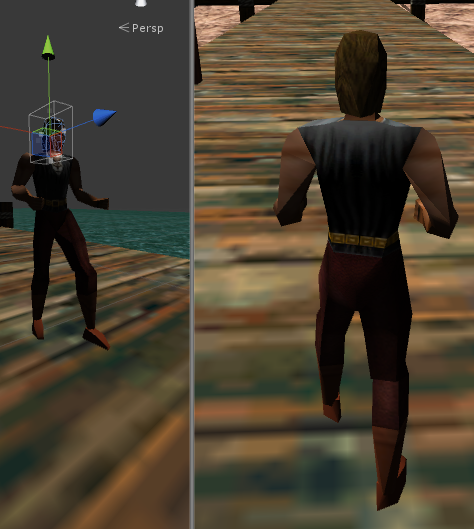
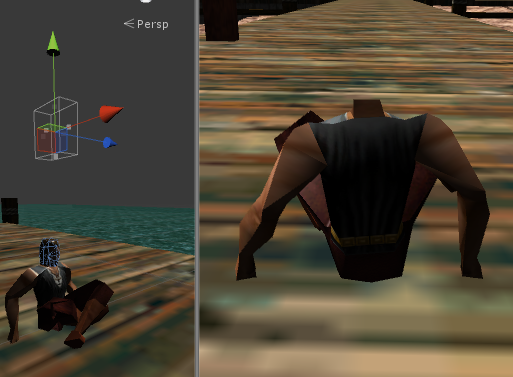
Ooh, fun! I don't know if I've ever seen someone decapitated in EverQuest before!
Actually noone was. But they managed handling helmets by switching head modells (pre Luclin).
Answer by $$anonymous$$ · Sep 04, 2015 at 07:49 AM
I kept clicking around and found a working solution for this problem, what also handles if the mesh is rotated (like looking up). I do not know if it is a proper solution, but works: select ing the model, then update when offscreen check makes an update every frame (and because of every frame I am not certain if it is the right solution).
However it may help others too, so I thought I share and here is a screenshot too, so it is easier to locate:
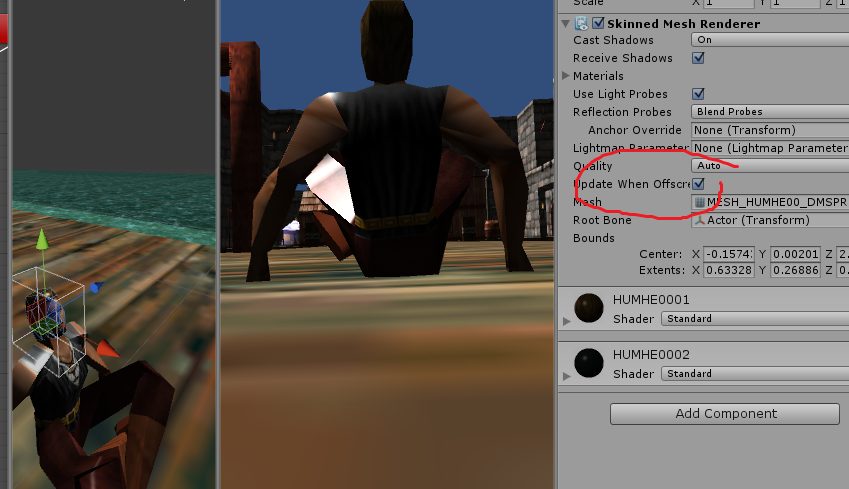
If anyone knows a better way (better = better performance), or can confirm that it is good way, please leave a note or an answer. Thanks.
Answer by hulahoolgames · Sep 03, 2015 at 08:24 PM
Can you make the bounds to be the child of the actual head/model so that they move relative to the head/model when the animation plays?
That would solve this issue, but I do not know how to do that. Can you tell me? I modified my question to show more details about how I use my character - anything else is default.
I am not sure how the bounds are setup but if its a gameobject in the scene then you can just drag and drop it on the head/model gameobject and it should become a child of it.
Your answer

Follow this Question
Related Questions
Update Mesh immediately for rendering While changing blendshape 1 Answer
Gun clipping through walls in third person shooter 1 Answer
Game Object Rendering Isuues 1 Answer
How to record a video runtime and save it for playback ? 1 Answer
Mesh starts blurring when my position exceeds 60 000 units away from centre of world position 1 Answer
