- Home /
Marching Cubes Dynamic Mesh breaks above certain size
I've implemented the marching cubes algorithm, successfully.
However, it only works so long as the chunk is smaller than 19 x 19 x 19 in size.
For some reason, at that size, the vertices are not in the correct locations, the mesh is lopsided and broken.
Here's the correct output at 18^3: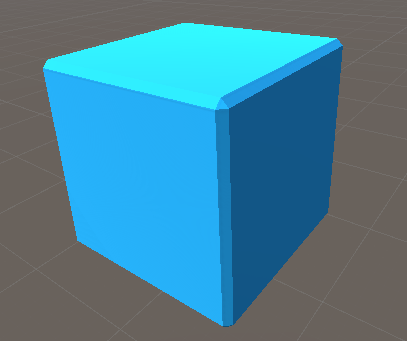
The broken output at 19^3: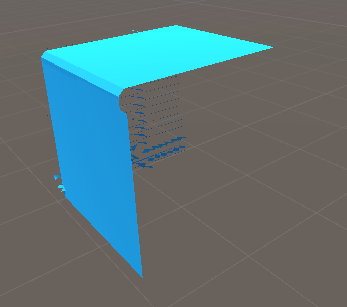
As the size increases, more and more of the vertices on one side are compressed into the other.
This is the code that creates the vertices for the mesh.
I tried replacing the algorithm with just filling the entire mesh with triangles to confirm the mesh volume, and that's it really is broken and it's not a mistake with the algorithm, I confirmed that much.
I'm completely lost at this point.
I don't really need the chunks to be that much larger, but I wish I could solve this bug.
Any help is appreciated.
private Vector3[] InitSharedVertices() {
var verts = new List<Vector3>();
var vertsArr = new Vector3[12 * ((size.x - 1) * (size.y - 1) * (size.z - 1))];
for (int i = 0; i < size.x - 1; i++) {
for (int j = 0; j < size.y - 1; j++) {
for (int k = 0; k < size.z - 1; k++) {
// 12 points for each cube.
// The center of the current cube in local coordinates.
var c = new Vector3(halfCubeSize * (2 * i + 1), halfCubeSize * (2 * j + 1), halfCubeSize * (2 * k + 1));
// Note: Do not change this order.
// Bottom - back, left, front, right
verts.Add(c + new Vector3(0, -halfCubeSize, -halfCubeSize));
verts.Add(c + new Vector3(-halfCubeSize, -halfCubeSize, 0));
verts.Add(c + new Vector3(0, -halfCubeSize, halfCubeSize));
verts.Add(c + new Vector3(halfCubeSize, -halfCubeSize, 0));
// Middle - left back, left front, right front, right back
verts.Add(c + new Vector3(-halfCubeSize, 0, -halfCubeSize));
verts.Add(c + new Vector3(-halfCubeSize, 0, halfCubeSize));
verts.Add(c + new Vector3(halfCubeSize, 0, halfCubeSize));
verts.Add(c + new Vector3(halfCubeSize, 0, -halfCubeSize));
// Top - back, left, front, right
verts.Add(c + new Vector3(0, halfCubeSize, -halfCubeSize));
verts.Add(c + new Vector3(-halfCubeSize, halfCubeSize, 0));
verts.Add(c + new Vector3(0, halfCubeSize, halfCubeSize));
verts.Add(c + new Vector3(halfCubeSize, halfCubeSize, 0));
}
}
}
return verts.ToArray();
}
Answer by Bunny83 · Feb 23, 2020 at 09:13 AM
You probably haven't set yout indexFormat to 32 bit. By default each mesh only has a 16 bit index buffer so a single mesh only supports up to 65536 vertices (in reality it always has been a bit lower). Unity now supports 32 bit index buffers but you have to set this manually before you assign your vertices / indices. Keep in mind that a 32 bit index buffer requires double the memory for the same amount of triangles / primitives.
Note that the indexFormat limits the number of vertices, not the number of triangles / primitives. Though you rarely have much more indices than vertices.
At 19 cubed, the mesh has 18 cubed, times 12, vertices: just over 69k. You may be correct, I'll test it in a few hours and get back to you. Thanks a bunch!
I am surprised that you didn't get any error message about that though
Answer by HotRhodium · Feb 23, 2020 at 10:29 PM
This is a couple weeks old but I think I might have an answer for you. It looks like you are adding every vertex weather it is being used or not. you can only use 65,536 vertices in one mesh. looks like you are adding 12 verts per cube and that is what you would expect but that puts you past 65,536 in one 19X19X19 block. ie 19X19X19X2X6 = 82,308. You still pass 65,536 with your 18X18X18 grid but the errors are either inside the block on on the back of the block. Even if you make chunks of 17X17X17 you may hit some serious performance issues just because of the nature of 3D arrays. Make chunks and see if that helps but 17 is the largest you can go in one mesh but while you are there go for an even 16 (programming joke there).
The 16 bit limit was the problem, but you can surpass it by setting the indexFormat to 32 bit, as the chosen answer points out. As for adding all the vertices, indeed, it's a dynamic mesh that needs to change based on user input, the triangles array is going to change often so those vertices could be used at some point.
Your answer

Follow this Question
Related Questions
Marching Cubes algorithm help 1 Answer
Dynamic Mesh - Multiple Meshes 0 Answers
why is Unity got more vertices than 3dsmax 1 Answer
Small Vert/Tris count still generating more draw calls than expected 1 Answer
How to add vertices to a cube 1 Answer