Flat terrain problems in new terrain syetem!
I can't create a lower path in new unity terrain system.So sad. I've tried so many ways, still can' t figure that out.
1.In set height panel: Can't set height to a negative number. 2.In stamp terrain :Can't stamp a negative pattern.
So the only way for me is to raise the whole terrain while leave a narrow path? It should have much easier way. @Bunny83 @Eric5h5
Answer by L-Chee · May 22, 2019 at 03:42 AM
Figure half of that problem out, in Set Height panel press Ctrl can sample the height at the cursor position.(Though in Official maunal it says "Alternatively, press Shift and click on the Terrain to sample the height at the cursor position, similar to how you would use the Eyedropper tool in an image editor.".Looks like thay made a mistake. But sadly ,it can't sample a negative number.
I just find another way. ->set height to a specific numer and lower it to 0. (But seems this just worked under 1)
Your answer

Follow this Question
Related Questions
How to bake a custom navigation area in Unity Terrain ? 0 Answers
High CPU usage 1 Answer
Terrain paint tree only places one tree in the middle of circle no matter the density. 1 Answer
Large Real life terrain 0 Answers
Is there any way to handle terrain rotation on aruco marker in augmented reality app ? 0 Answers