Help with a blender import to unity
I'm new to both blender and unity. i made a model in blender then exported it as a fbx file (i also just tried a normal blender file but there were even more problems) and when i import it to unity, i get a few texture errors where a few faces dont show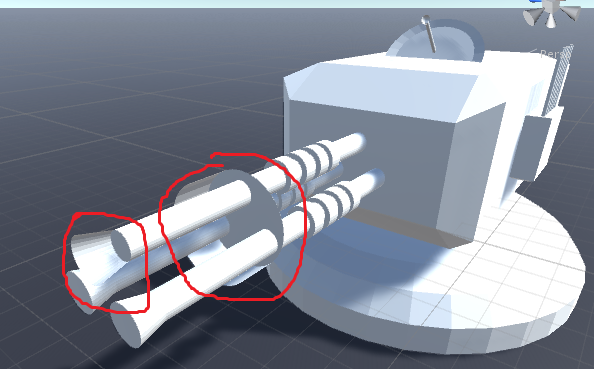
This is what it looks like in unity 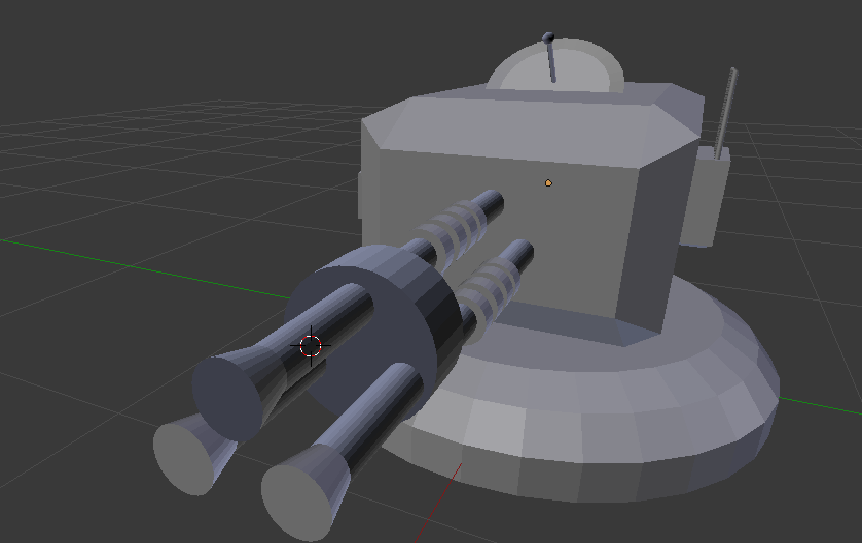
This is what it loks like in blender
Answer by Namey5 · Nov 14, 2016 at 06:44 AM
In edit mode, look at the panel on the right of the viewport (open by pressing the 'N' key). Scroll down to "Mesh Display" and under the "Normals" options, click the "Display face normals" button. You should see blue lines from most faces. All the faces that do not have visible lines coming from their outer face pointing away are incorrect. To fix this, select these faces and under the "Shading/UVs" tab on the left-hand panel (open with 'T' key) click "Flip Direction" under "Normals".
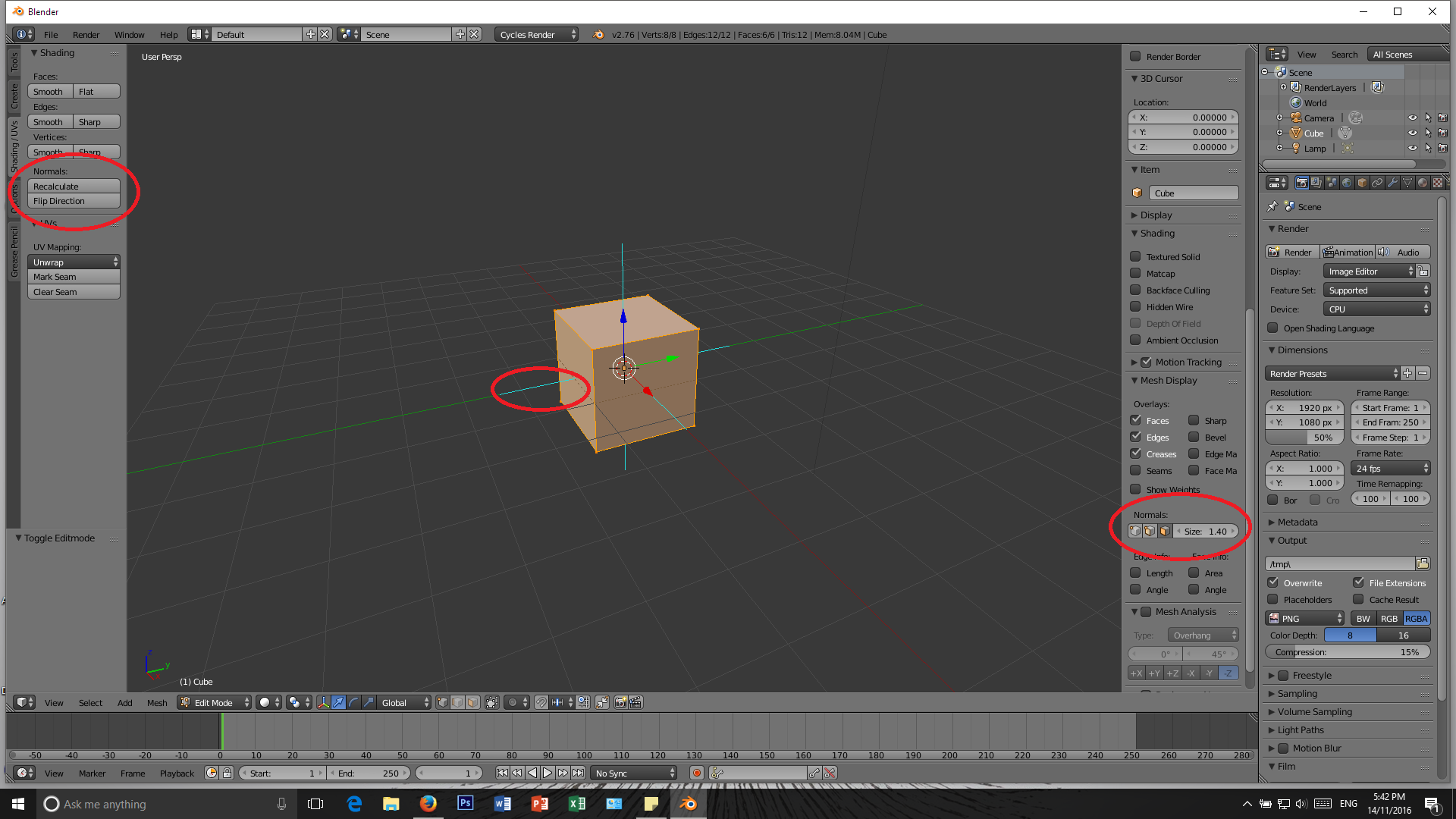
Your answer