- Home /
OnDrag with Instantiated gameObject
I've got a bit of a problem i cant work out, I have a hold down event with OnPointerDown() that will Instantiate an object after x amount of time. But from there I want to transfer the PointerEventData into the instantiated object.
I have tried to initialize my own PointerEventData within the script
public void Drag() { var eventData = new PointerEventData(EventSystem.current); EventSystem.current.SetSelectedGameObject(gameObject, eventData); OnBeginDrag(eventData); }
But it doesn't seem to work :/
Answer by Piyush_Pandey · Jun 27, 2017 at 11:02 AM
I have tested it in Unity with a sample project. It works fine.
1) The parent is the object on which we tap. There is no need of them to be in a parent child hierarchy.
2) The child is the objects which gets instantiated and starts taking touches.
3) Have tested it on UI object with canvas screen space as camera
4) Both the parent and the child have EventSystems the IDragHandler. When the parent spawns the child , the OnDrag method of the parent passes the PointerEventData to the child. This will make the screen touched go in the sequence: parent -> child. Here the parent is taking the touches but it is passing it on to the child and hence the child moves
I would recommend you to create a sample project, get a hold of how it is working and then apply it to your project.
The parent script:
using System.Collections;
using System.Collections.Generic;
using UnityEngine;
using UnityEngine.EventSystems;
public class parent : MonoBehaviour , IPointerDownHandler , IPointerUpHandler , IDragHandler , IBeginDragHandler , IEndDragHandler
{
public GameObject childPrefab , instantiatedChild;
//script of the child to get the drag method
private child childScript;
void Start()
{
//cache the prefab
childPrefab = Resources.Load("child") as GameObject;
}
public void OnPointerDown(PointerEventData data)
{
print("mouse down");
StartCoroutine("Instantiator");
}
public void OnBeginDrag(PointerEventData data)
{
if (instantiatedChild != null)
{
childScript = instantiatedChild.GetComponent<child>();
}
}
public void OnDrag(PointerEventData data)
{
if (instantiatedChild != null)
{
childScript.OnDrag(data);
}
}
public void OnEndDrag(PointerEventData data)
{
instantiatedChild = null;
childScript = null;
}
public void OnPointerUp(PointerEventData data)
{
//if mouse Up is before 2 seconds, it will not instantiate
StopCoroutine("Instantiator");
}
IEnumerator Instantiator()
{
yield return new WaitForSeconds(2);
GameObject go = Instantiate(childPrefab, transform.parent, false ) as GameObject;
instantiatedChild = go;
}
}
The child/object which will get the drag after instantiation:
using System.Collections;
using System.Collections.Generic;
using UnityEngine;
using UnityEngine.EventSystems;
public class child : MonoBehaviour , IDragHandler
{
private Transform thisTransRef;
void Start()
{
thisTransRef = transform;
}
public void OnDrag(PointerEventData eventData)
{
var world_point_mousePos = Camera.main.ScreenToWorldPoint(new Vector3(eventData.position.x, eventData.position.y,Mathf.Abs( Camera.main.transform.position.z)));
thisTransRef.position = world_point_mousePos;
}
}
@Piyush_Pandey thanks for you answer. This really cleared it up for me. I was thinking about it in the wrong way. I thought I could just call the OnDrag() from the child and it would take over from there, but actually need to be continuously calling through the parent. I did get a work around to this problem. but this solution is cleaner and I think is the intended use.
Your answer

Follow this Question
Related Questions
Get Global PointerEventData 1 Answer
How to drag gameobjects (other than ui elements) using the event trigger? 2 Answers
Can't fire a Custom Event on UI Button Touch OnClick 1 Answer
OnPointerEnter works only if enter from blank space. 0 Answers
Adding custom BaseEventData to UnityEngine.EventSystems NOT Unity.Events 1 Answer