- Home /
Explain the use for Occlusion Area? How is this different from regular Occlusion Culling?
I have been messing with occlusion culling for the past few weeks for research. However, based on the documentation provided on Unity's Docs, Occlusion Area is more for the purpose of dynamic objects. My confusion between the two types of culling is that regular occlusion culling can also occlude moving/dynamic objects. So what is the real difference? Or when would using an Occlusion Area be applicable to a game? If there are any examples to showcase this, that would be great so it may help clear this confusion.
Answer by KevalrOxy · Aug 14, 2017 at 03:34 PM
Occlusion culling culls on an object by object basis. An object can be occluded (not rendered) or occlude (block other objects from being rendered). In area occlusion, ‘I believe – please correct me if I’m wrong’ if the camera can’t see just one of the objects in the area specified it will occlude all of them in that area, this speeds up occlusion culling. It's particularly useful if you have windows on buildings and can see inside, or caves / isolated areas of your scene that can’t be seen unless you enter via a specific route etc.
Answer by Cancos · Aug 14, 2017 at 03:51 PM
I'll have to try this. This is one case I have not tried running a demo for. I will attempt this later today and let you know what the result is.
Yeah Please do let us know. It'll be interesting. I think in general, it's a good way for Unity to omit blocks of objects very quickly too, just by area checking first, so you could zone or carve up your scene into 'areas' to help Unity out. If it can't see an 'area' then it won't bother checking the objects inside it, if you see what I mean. Anyway, let us know, I'm going to be looking at this myself soon so it'll be interesting.
Your answer