Unity Not Importing Materials From Blender
Hi,
I have a problem with importing my assets into Unity. I can import the model fine, and all the materials show up, however there is no colour to any of them. (https://ibb.co/rGs89bT). In Blender I have created materials, just a basic Diffuse (https://ibb.co/vPgRR8C) and assigned them to faces on my object.
Thanks in advance, alexi
What version of Unity? I don't see that anything in Blender is colored in the Blender image, so I can't tell if you have any materials assigned to geometry... you may just need to remember change Blender's view port rendering type though when you take a screenshot. Your Unity image link is saying the page doesn't exist... :/ Also probably a great time for you to start using Blender 2.80 since it's stable and in a final release, and the Eevee renderer is amazing at showing real-time materials and textures and basically a must for making game assets. If you are using .blend files for your assets, the python file that Unity uses to do the .FBX conversion is probably more geared toward the latest blender versions, and there are some pretty big changes that might be effecting the file conversion. Otherwise, perhaps try using Blender 2.79's manual .FBX export format if you aren't already? It's hard to give an answer without knowing more about what Unity is doing.
Your answer

Follow this Question
Related Questions
Need help with materials 0 Answers
Question about animation transitioning 1 Answer
Invisible normals 1 Answer
Transparent material in blender/unity 0 Answers
Why sometimes some Materiales of blender are not work in unity. 1 Answer