Creator Kit: Beginner Code - Terrain of Game is not Rendering Properly
Hi,
My name is ANOVA-Hypothesis and I'm having issues with the way the Creator Kit: Beginner Code Asset Game is loading in my Unity 2020.2 version. In particular, I'm having issues with how the terrain/environment of the game is loading. When the Creator Kit: Beginner Code package completes its import in Unity Version 2020.2, the level appears to be floating above the terrain, as can be seen in this screenshot:
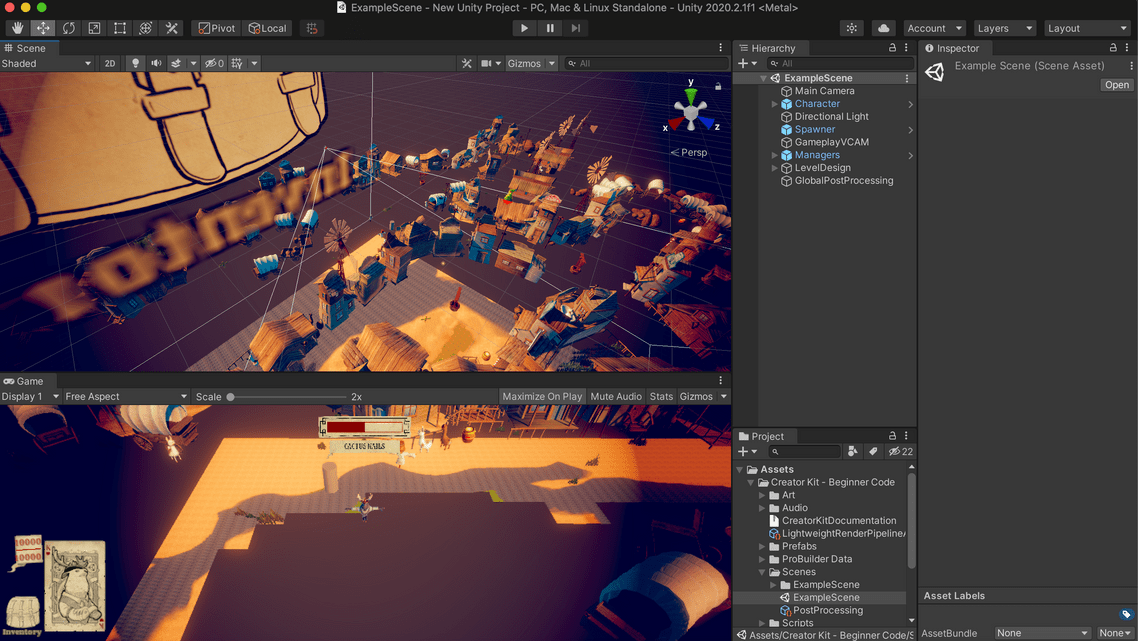
When I was watching the video tutorials for this Kit, the Unity editors shown in the tutorials did not have their games look like this at all. So why did the Creator Kit: Beginner Code level/scene load like this?
I have already tried the test run of the game and the game itself is running properly. It is just the land/terrain of the game's environment that is not displaying/rendering properly.
Answer by Status_Status_Status · Mar 02, 2021 at 09:11 PM
Hi all, I was able to get this resolved. What we need to do here is go to the Hierarchy Terrain > TerrainSandCity > Settings (Gear in the Terrain pane in the inspector) > Uncheck Draw Instanced.
Hope this helps!
V
Your answer

Follow this Question
Related Questions
Different Display of Plant Object Based on Distance 0 Answers
How to handle multiple terrains? 0 Answers
Unity 5 Animator hides Sprites on Android [Strange] 0 Answers
Unity3d rendermode change at runtime not correctly changed 0 Answers
Placing textures 1 Answer