Terrain paint tree only places one tree in the middle of circle no matter the density.
Like the title says I can only place one tree at a time down no matter the density or the size of the brush. Worked fine before, and have no idea what I did wrong. Before someone puts something from documentation up, I checked documentation over and over. I also reimported everything. If anyone has any ideas on solving the issue I would appease the help.
Answer by Sibic · Jul 17, 2020 at 11:49 AM
Okay, so I think I figured it out so I'll post this in case someone has a similar issue. I'm using HDRP, I'm not sure if that's part of it. But anyway the issue was with the tree models import settings, the scale factor was too high and didn't reflect its scale as I painted it on the terrain. Basically, if I painted with a brush size of 10, only one tree showed up at a time regardless of the density or, what the tree's size seemed to be. The prefab scale didn't seem to make a difference. It change when I added a LOD group to the prefab, which caused the trees to reflect the actual scale factor somehow. It may have something to do with the random rotation needing a LOD group to work but I'm not one-hundred percent sure. Comment if you can explain to me why not having a LOD group prevented the trees from showing actual size.
Your answer

Follow this Question
Related Questions
How do you create a tree for terrain paint using blender, with standard shader? 0 Answers
Unity Desert Sand Dunes 0 Answers
trees created using tree creator visible only from very near! 1 Answer
the tree couldn't be instanced because the prefab contains no valid mesh renderer 0 Answers
Terrain turned invisible? 0 Answers