- Home /
Object disappears on running
Hi I installed unity hub and added editor ''Unity 2021.1.7f1''. I created a 2D square object and added a script to it that i copied from the tutorial i was learning from, VSC shows no error in it as well. Here it is
I attached this script to the square.When i press the run the square disappears from the assets here is a screenshot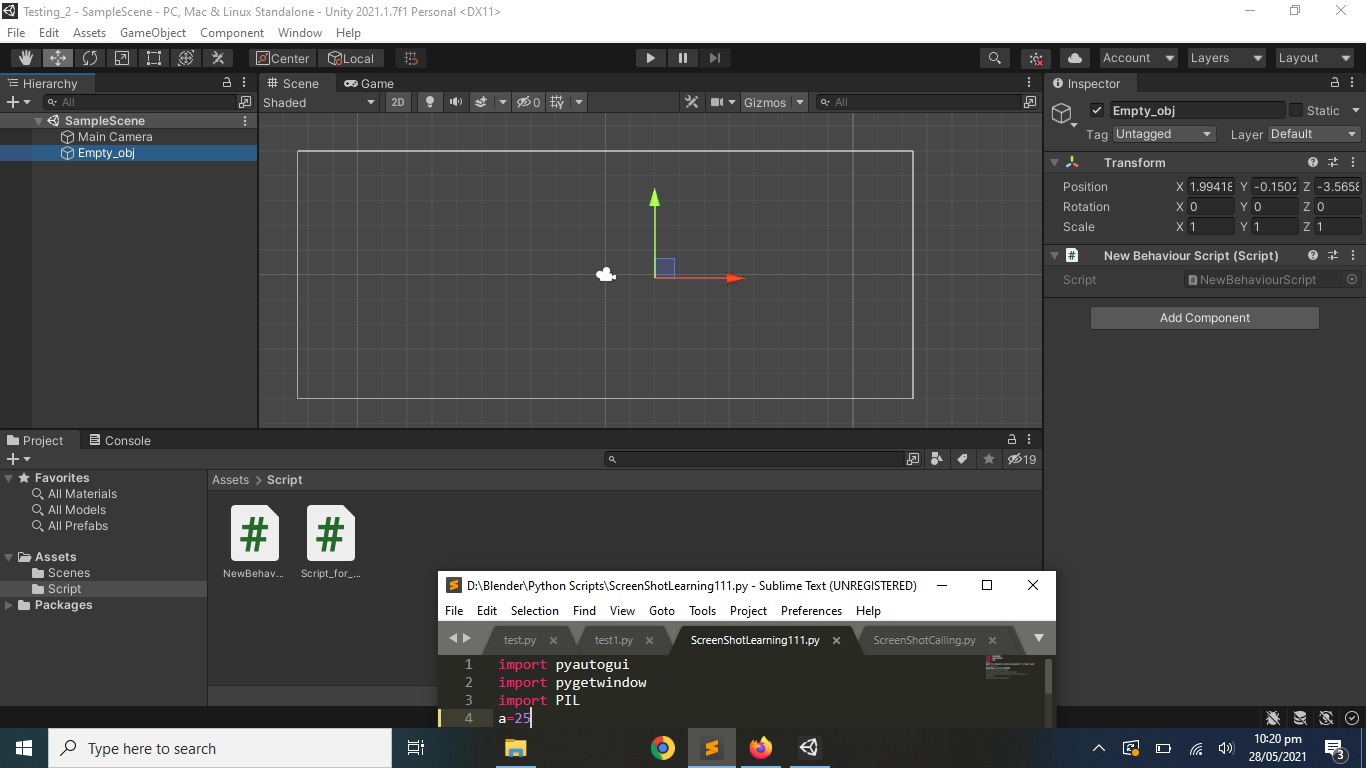
Answer by Ermiq · May 28, 2021 at 07:38 PM
The first screenshot is the 'game is running', Unity is in Play mode. The second screenshot is 'the game is stopped', Unity is in Editor mode.
You didn't press run, you actually have pressed stop and every change you have done in Play mode have been canceled, including the square.
You need to edit the scene and everything else in Editor mode. The screen is a bit brighter in this mode and the Play button is not highlighted. Then you press Play button to start your game, the screen will become a bit darker (except the Game window area). And all the changes done in Play mode are not saved when you click Play again and stop the game.
Your answer