- Home /
Why can I not use .png photos as my game assets?
Hey.
I'm making a Space Shooter for my exam project in programming, and decided to get help from the official Unity tutorial on Space Shooters.
I've come into a problem very early on - when creating the main ship. It's in the very start of this video: https://www.youtube.com/watch?v=hKB0NIiWliE
I know he uses 3d models for the ship, but can't I simply use a png picture instead? It is a 2d shooter afterall.
When he drags the model into the Hiearchy window, mine just won't allow it. This is probably a fundamental error, but I do not have any idea how to fix it, since I'm very new at Unity.
well you could maybe just add a quad and apply the image onto it.. I think black will be transparent, maybe you need to find the right shader
that is actually explained in that tutorial at some point when you make the laser bolts. "particles/additive" is the shader used on the bolts.
Scrappy_ - I've now looked through that tutorial, but it seems very odd. In my game, it looks like this http://i.imgur.com/vhAQVd4.png
And in the scenes, it looks like this http://i.imgur.com/TDDgbYS.png
What am I doing wrong?
It looks like you just need to set up the camera or rotate the image to face the camera.
and did you select the particles/additive shader to get rid of that black?
In order to have transparency you need two things: 1) an import setting on the texture that save the alpha channel, and 2) a shader that supports transparency.
Select the texture. You will see the import setting for that texture on the right.
Set Texture Type to 'Advanced'
Turn off generate $$anonymous$$ip $$anonymous$$aps
Change the format at the bottom to RGBA32
These may not be your final settings, but a place to start.
Your answer

Follow this Question
Related Questions
Using models from installed games 3 Answers
how to i make a .fbx file out of the .png picture of the model 3 Answers
can i use models from a game 1 Answer
Distructible plants and dirt. 0 Answers