- Home /
How do I fully disable WebGL console logs on my browser?
These are the logs that I want to disable if possible.
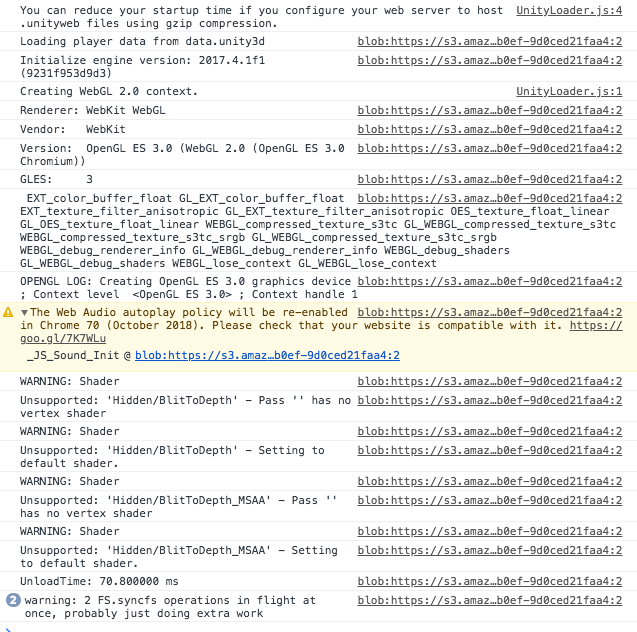
screen-shot-2018-08-13-at-44209-pm.png
(206.5 kB)
Comment
Answer by SergioNu · Aug 15, 2018 at 06:28 PM
I was able to get some progress for this issue. I added this line to the UnityProgress.js
console.log = function() {}
And I was able to reduce the logs to something like this: 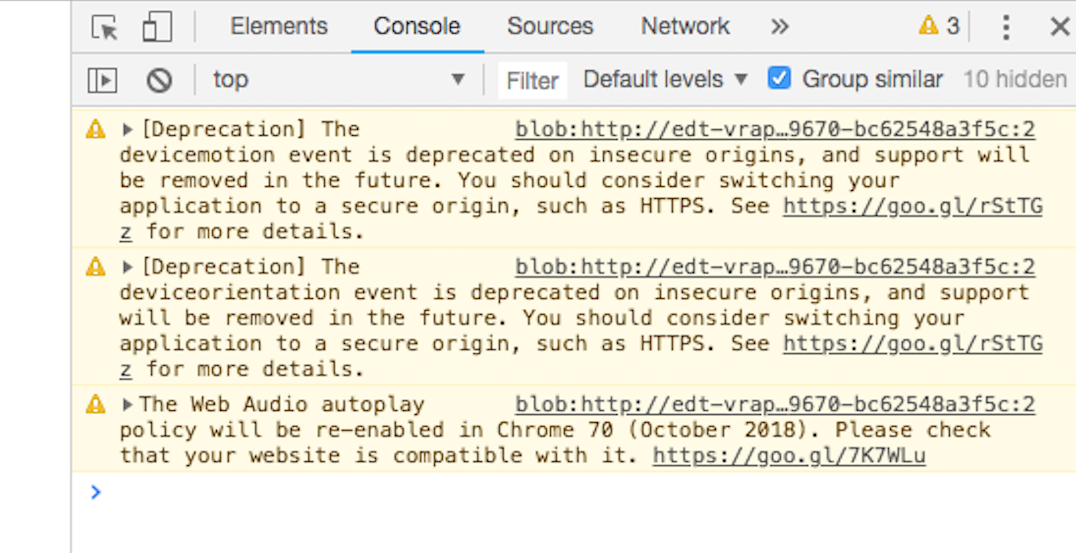
screen-shot-2018-08-15-at-112344-am.png
(472.4 kB)
Great, but real easy for anyone to edit that out and see the logs again.
Your answer

Follow this Question
Related Questions
Enable scrolling the page in WebGL 1 Answer
Unity webgl or threejs or babylonjs ? Which one is the best for me? 1 Answer
Servers stress / workload with WebGL medias requested by VideoPlayer 0 Answers
Unity WebGL downloads .unityweb files every time 0 Answers
WebGL: Scrolling content and website at the same time? 1 Answer
