The question is answered, right answer was accepted
Scene activation after LoadSceneAsync() takes long
Hello, forum.
I have a problem with scene loading time after using LoadSceneAsync().
I use ao.allowSceneActivation = false and then when ao.progress = 0.9f I set ao.allowSceneActivation to True, but after that scene activation time probably doesn't differs from normal non-async scene loading and activation. Where may be a problem? Scene what activates isn't big and hard. There is only CurvedUI canvas in scene and in general that's all. Building platform is PS, if it matters. Unity version is 2018.3.10f1
Hello.
Is there any sounds/music in that scene to be loaded?
Read this:
https://docs.unity3d.com/$$anonymous$$anual/class-AudioClip.html
All audio can be set as "Preload or not". I do not remeber pros and contras of each configuration, but i remeber the defaut state make the scenes to spend a lot of time to load...
Good luck!
Yes, there are a few long songs, it's very possible that problem may be in that, thanks a lot for the reply. I will check.
$$anonymous$$an, you are just a god! I've configured sounds a bit and it started to load just instantly! Thanks a lot, your suggestion works great! :)
Follow this Question
Related Questions
Async Scene Load for Gear VR 0 Answers
Does runnng two LoadSceneAsync(); load two scenes? 0 Answers
How call async task in Unity 4 Answers
Is true async scene loading possible? 0 Answers