- Home /
Can not save HDRP render or post processing settings in 2019.1
Any changes to the render settings or post processing settings in a scene reset whenever I close the project.
I have tried creating a fresh project in 2019.1.20f2 and 2019.1.4f1
Am I missing something? Any ideas on how to get changes to stick?
Thanks.
Same here. Using Unity 2019.1.8. (HDRP). "Save" and "Save Project" just does not save the Postprocess settings.
Same here! ... 2019.2.01 I've tried a number of times and render settings and post processing all lost every time!
I've tried save scene, and save project How can we work on a project when we cant save it?
Answer by dmattock · Aug 13, 2019 at 09:52 PM
Same here! ... 2019.2.01 I've tried a number of times and render settings and post processing all lost every time!
I've tried save scene, and save project How can we work on a project when we cant save it?
Answer by tuinal · Aug 14, 2019 at 01:46 AM
Might be the Volume you're using is the default and getting package-managed-overwritten?
Try creating a new Volume in your assets folder (right click project>create>volume profile), attach it to an empty game object in the scene and make sure 'Is Global' is checked. You also probably want to do the same for your own HDRPAsset (create>rendering>HDRPAsset), which needs assigning at the top of edit>project settings>graphics.
That's the correct way!!.
You can check this unity forum entry
https://forum.unity.com/threads/unity-not-saving-the-hdrp-settings.850246/
Your answer

Follow this Question
Related Questions
Change variable through multiple scenes 0 Answers
Loaded Lightmaps Clearing On Play 1 Answer
Post Processing Layer Turns Scene and Game Black 0 Answers
Editor freezes but only in textured mode 0 Answers
Setting default import settings? 1 Answer