- Home /
Change editor to use Z-axis as vertical
I can't stand having Y-axis as vertical. I would like unity to use Z-axis as vertical.
I found that I can change gravity to apply on the z-axis and I can rotate my perspective, but I still can't fix two things that seem to be quite vexing.
The first is the way the navigation controls for the scene view affect movement. I am still getting default getting rotation about the y-axis when holding down the right mouse button. This is super annoying and not usable. I need to be able to set the rotation to rotate about the Z-axis for normal navigation of my scene.
The second is the dark brown "horizon". It is still oriented incorrectly.
Is there any way to change these things?
By the way, a generic answer "it would break everything" is not helpful and in fact completely false. In fact, if you are going to argue this try to make a list of things that would actually break.
$$anonymous$$aking this change amounts to nothing more than a rotation of the field of view. There are a few things that surely will break but if you can make a list you've helped solve the problem.
Answer by Anotheryeti · Oct 03, 2017 at 05:16 AM
I would suggest against it. Some potential issues, mostly related to rendering:
3D model importing: all models are rotated from local spaces to one assuming y is up, maybe you could write some post-processing script?
Skybox shaders: that's the horizon issue you're seeing. The shaders need to be rewritten with a z-up orientation
Camera local spaces: you would need to manually set the projection matrix if you really want z-up, a rotated camera will still have y-up locally, which may be confusing when you do inevitable camera-space checks.
Standard unity shaders: related to the skybox shaders, the baked reflection probes are going to be y-up, don't know how feasible it is to change things
Euler rotation order: instead of pitch-yaw-roll, it's suddenly, pitch-roll-yaw
Speaking as someone who really wanted it to be z-up as well, it's probably easier to just deal with switching y and z rather than hacking together some solution.
Answer by Ermiq · Dec 01, 2019 at 05:29 AM
I'd prefer Blender to switch to X - right, Y - up system, so we wouldn't have to rotate all the Blender made assets when importing them to Unity.
But it's not that simple to switch coordinates system. If it was relatively easy, we would have all 3D software fully compatible and switchable in one click. But it's not possible.
Your answer