- Home /
Texture.ReadPixels and iOS Problems
I seem to be having an issue when it comes to reading the display buffer of iOS6 devices. After a call to readpixels, the texture is just black. It works fine in the editor and on my android devices, but on iOS6 devices it doesn't work. I found some documentation that said that apple made some display buffer changes and that glReadPixels now functions differently. I tried a work around that involved changing a boolean in xcode and it is as follows...
extern "C" void InitEAGLLayer(void* eaglLayer, bool use32bitColor)
{
CAEAGLLayer* layer = (CAEAGLLayer*)eaglLayer;
const NSString* colorFormat = use32bitColor ? kEAGLColorFormatRGBA8 : kEAGLColorFormatRGB565;
layer.opaque = YES;
layer.drawableProperties = [NSDictionary dictionaryWithObjectsAndKeys:
[NSNumber numberWithBool:YES], kEAGLDrawablePropertyRetainedBacking,
colorFormat, kEAGLDrawablePropertyColorFormat,
nil
];
}
that has not solved the problem for me. Its worth noting that all of my calls to the texture happen in OnPostRender. My camera calls a function to perform the texture manipulation.
EDIT: For clarification the function below is located in the main camera, while the function it calls is in a script used to create the gui
function OnPostRender () {
if(guiObj.GetComponent(TestGui).grab)
guiObj.GetComponent(TestGui).OnPostRender();
}
If anyone has any experience with an issue like this, some help would be greatly appreciated. It's quite frustrating that the code works on all devices but my iOS ones -_-
I am using unity 3.5.7f6
Answer by liory · Sep 15, 2013 at 07:45 AM
I have the same issue, Texture.ReadPixels is returning a black texture on my iOS device, Pass a day looking for a workaround but with no success :(
Answer by ninjanosui · Oct 02, 2013 at 08:28 AM
Try turning anti aliasing off
This does allow me to get the image, unfortunately now the edges of everything in the scene are grainy and jagged. Do you have any insight as to why anti aliasing causes this issue? perhaps theres a way to circumvent it? Its definitely a unity/ios problem, as android and the editor work without incident.
Thank-you for the feedback
Your answer

Follow this Question
Related Questions
Graphics Emulation - OpenGL 3 1 Answer
The IAP service currently disabled - Unity Bug 3 Answers
How to add latest Unity version in Unity HUB? 3 Answers
Object speed is much slower on iOS and Android build than on Editor 2 Answers
AdMob in Editor? 1 Answer