Image animation is not smooth
Hello, everyone! I am trying to animate an intro scene to a game, where I would move, scale etc. different static images. I'm doing it with Unity 5.5.2p4 animator (We can't upgrade to newer version).
The problem is that I get strange jittering, that seems to be somehow connected to pixel recalculations. I tried setting super-high sampling in animation, editing curves, tried to set image "pixels per unit" to 0.01 - nothing seems to fix this. Is what I am trying to do even achievable, or should I instead use a video pre-made in a different software?
Here's a video with the problem, notice how images jitter a lil' bit: https://monosnap.com/file/mvnVSrhebAKG3WzUyUEsjf3s9HPsx5 (also there is Skype sound recorded, don't get confused with it :))
Answer by VLukianenko · Jan 09, 2018 at 01:11 PM
Ok, so I figured it out, and what was causing it was "Pixel perfect" option turned on on Canvas. After turning it off, animation became smooth.
While researching, found this interesting topic: https://stackoverflow.com/questions/35785291/getting-giggly-effect-when-slowly-moving-a-sprite/35829604 - this might help anyone who stumbles on this question, but his issue isn't "pixel perfect" canvas.
Your answer

Follow this Question
Related Questions
Animation of missing Child Object, not missing anymore at runtime 0 Answers
Applying permanent mask to player animators walk 0 Answers
How do I modify animation parameters from script (C#) 1 Answer
Animator Position VS Script Vector 3 0 Answers
How to play and hold on a single frame of an animator clip 1 Answer