- Home /
2D Graphics Quality
Hello,
Is there a way to make the quality of this 2D character better in a mobile game? The artist mentioned that he used 2048 x 1536 px canvas with a 300 dpi for this character but each body part was cropped out. For example, the head here is missing a lot of details and it is 256x314 px. Does anyone have any suggestions on how to make the art graphics better so that it can be displayed with more details and in higher quality but same size? Do I need to change any settings in Unity?
Update -
I added a second image to compare the various settings in Unity. The head in the first sprite is set to have 400 pixels per unit, at 0.7x its original size (third sprite), with bilinear filtering and no mip maps generated. The second head sprite is set to have 100 pixels per unit and its filter mode is bilinear but mip maps is generated and it's scaled down to 0.2x. The third head sprite has same settings as the second one (100 pixels per unit, bilinear filter mode and mip maps generated) so the only difference is that it is at normal 1x scale.
I think the second sprite in the second image looks better than the first sprite and generating mip maps caused this improvement but now, it looks blurry. Is there any ways to get better quality than this?
Thanks!
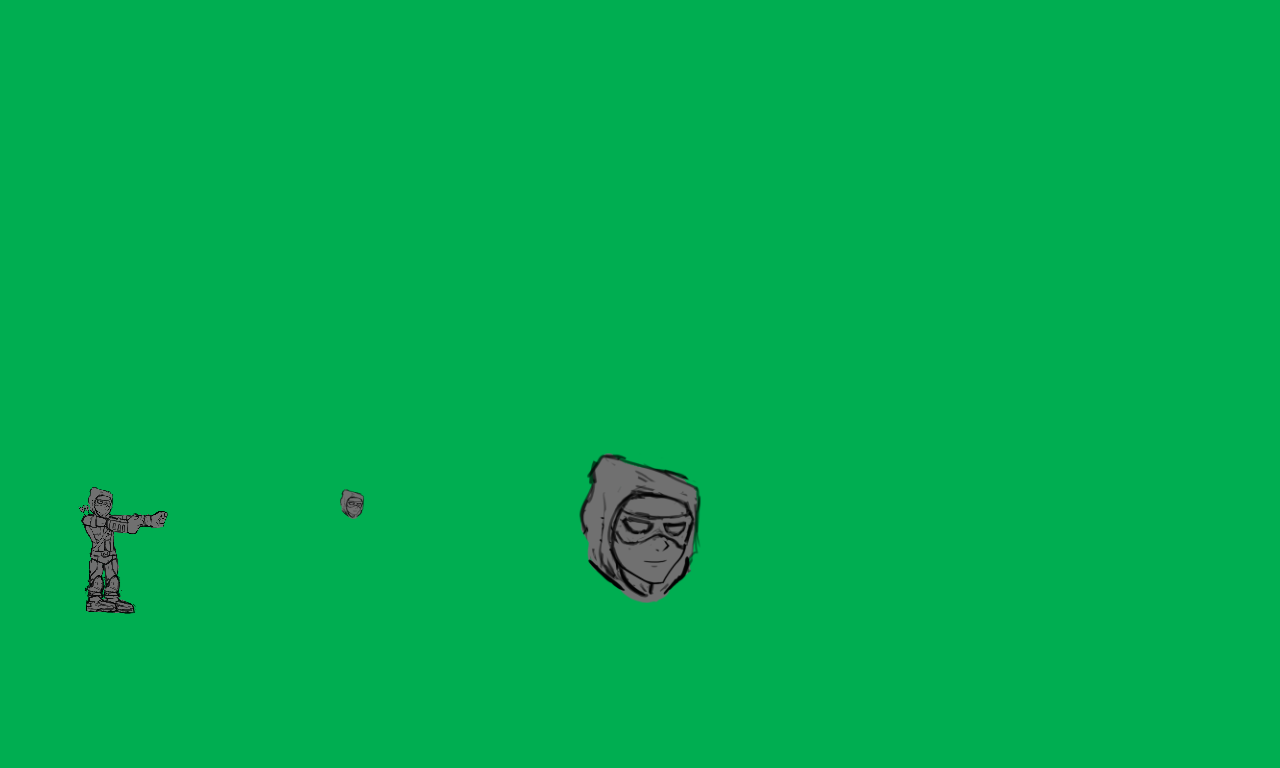

Answer by tanoshimi · Dec 06, 2016 at 07:14 AM
Sounds like you've set the maximum size in the texture import settings to 256. Increase this if you want a higher resolution sprite (to 2048 if you want the original resolution) : https://docs.unity3d.com/Manual/class-TextureImporter.html
Thank you for your suggestion. But the max size is already set at the default value which is 2048. Can you check the update to the question please? Thanks!
Your answer