Level Selection Menu...Preview Scene
Quick question
I am in the middle of creating a level selection menu and was hoping I could have a moving camera preview of the level/scene.
I believe the only way to perform this is to have different cameras in different scenes interact?
If someone could explain to me how I would go about doing this or if it's even possible I would appreciate it.
Answer by FortisVenaliter · May 25, 2016 at 03:04 PM
There are two ways to do so:
Load in the whole scene and fly a camera through that renders to a texture you can display on your GUI. There is no way to view a scene you have not loaded fully.
Pre-render a video and import that as an asset to play when the user selects the level.
So for option 1, it would not be ideal since there will be 50+ scenes/levels and do not want to have to have to load every a level everytime the user cycles through the level selection
For option two, I just need to record preview videos and play those within the level selection menu. Very simple question but if I want a 5ish second video per level, how big would those videos end up being for say 50 levels.
It depends very much on the quality, resolution, and framerate. I recommend having a small viewing window, because then you can render them at low resolution to save space.
Your answer