- Home /
The question is answered, right answer was accepted
Upon Importing an .FBX model file the rig gets askew
I've been trying to import an .fbx model file from Blender all day, and the problem is. Upon importing the mesh, the a certain part of the rig gets rotated a bit, I'll show an example of my problem.

However, the model/rig appears to be just fine in Blender, and even separate model viewing software, the slide of the gun is straight as it should be.
This is happening in Unity alone. I've been trying all day, and this has started to tick me off. I'm beginning to think this is a Unity bug.
I'm using Unity 5.
Here's a .zip containing the .blend, and the exact .fbx I am using. https://dl.dropboxusercontent.com/u/190196785/v_glock.zip
Answer by meat5000 · Apr 11, 2015 at 01:43 PM
You have created the model facing downwards in edit mode. Always best to create it in its actual frame 0 starting place.
There's also a hole in your silencer. Your mesh is non-manifold : You need to plug up the holes.
Your rotation issue, I believe, is a result of Bone Rotation error. The Glock-Slide depends on the rotation of Bone2 which is dependent on the rotation on Bone1 etc.
The rotation of the Glock-Slide should depend on the rotation of the Glock-Body instead.
Your bones also look like they are all pointing in random directions.
The fix is to select the Slide Bone2 and go to edit mode. With that bone alone selected change bone roll from -90 to 0. This corrected the rotation when I tried your model.
That did it for me, thanks a bunch mate.
It's actually not my Rig or model, it's the Glock from Half-Life. $$anonymous$$udos to you for figuring it out!