- Home /
Why do I have jittering or extraneous movements in my animation after importing from Blender?
I've solved this already, but posting to hopefully help someone in the future.
I made some animations in Blender , but when I import them into Unity (by dropping the .blend file into the project) there is some additional wiggling that is not present in Blender. See the videos below for reference:
In Blender, no hand wiggling: https://www.youtube.com/watch?v=IC-RH-_m5E0
In Unity, with hand wiggling: https://www.youtube.com/watch?v=9MPcBY-9-18
Answer by Bentley · Dec 02, 2021 at 04:41 AM
The wiggling is caused by Blender attempting to simplify the animations to reduce the file size. This simplification results in some artifacts that may or may not be noticeable in your animations. If you're exporting the animations by hand you can set "Simplify" to 0 in the export wizard:
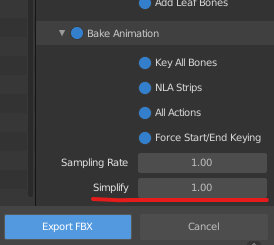
Otherwise, when you drop a .blend file directly into Unity, it will use a Python script under the hood to first export the scene as an FBX, and then import that FBX. The script is (by default) located in "C:\Program Files\Unity\Hub\Editor\UNITY_VERSION\Editor\Data\Tools\Unity-BlenderToFBX.py" (you may or may not already be familiar with this script as you must also set bake_anim_use_all_actions=True to import all of the animations into Unity separately/individually in some cases).
In that script there is a call to a function bpy.ops.export_scene.fbx(). To prevent the automated export from simplifying your animations, just add bake_anim_simplify_factor=0.0 to the list of parameters that are passed into that function.
Hope this helps someone!
Your answer

Follow this Question
Related Questions
Blender stops exporting after certain animation 0 Answers
Blender to Unity: 3ds exports UV maps correctly, fbx doesn't. Why? 2 Answers
How to have my (Blender to Unity) Model be editable within the animation tab 0 Answers
model isnt animating in 3rd person 1 Answer
Set Animator boolean false after animation completes using a blender model 2 Answers