Unity, build for Android x86_64
Hello!
Is this possible to make a build for Android x86_64? I can't find it in Unity 2018.
Goole Play requires the support for 64 bit processors and will not accept the APK without such support since August 1-st 2019.
Is the option to build Android x86_64 APK available in Unity?
Hi, I have the same problem (using Unity 2018.3.13f1). Did you find the option?
I'm having the same issue as well (Unity 2018.4.2f1 with Gradle 3.2.0)
we see any version of the Unity with Android X86_64, but its a white fly or white whale....akakakakakakaka once upon a time in unity....
Answer by dis-s · Aug 15, 2019 at 06:36 AM
I have found the answer to my question. It's impossible because x86 is dead. Android x86 support will be deprecated in Unity 2019.2 and removed entirely in Unity 2019.3. https://blogs.unity3d.com/ru/2019/03/05/android-support-update-64-bit-and-app-bundles-backported-to-2017-4-lts/
Answer by ms502040 · Aug 22, 2019 at 08:27 AM
and what about android emulator? Android 8.0(Oreo) api 26 and up have only x86 system images.
I have the same problem, I test my games with an android virtual device (using Rider). This is really helpful because I can rebuild my AP$$anonymous$$ really fast without a physical device. Now I can't keep this workflow in 2019.3
I was facing the same issue. What emulator are you using? The device manager that's shipped with android studio will recommend the x86 version per default (since it's build for Android studio where it's more the software that matters than the hardware). But it's possible to download x86_64 and for most android versions when switching from tab "Recommended" to "x86 Images". It's a bit misleading but there you'll find some x86_64 images. Hope that helps.
edit: ah now I get it - only arm64 versions are supported. In that case, you'll find some of those in the "Other Images" tab. Only older versions, unfortunately :/
I've found "Generic System Images", maybe they are helpful :) https://developer.android.com/topic/generic-system-image/releases
Answer by seagulluax · May 29, 2019 at 12:28 AM
I have submitted a request to Google Play to drop x64 requirements for x86. Have not got any answers from them yet.
Answer by oatsbarley · May 31, 2019 at 01:13 PM
Unity doesn't include the option to build for x86_64, but it can build ARM64 (compatible with 64bit ARM chips) which satisfies Google Play's requirements.
You need to switch the Scripting Backend (in Project Settings > Player > Other Settings) to IL2CPP, and then click the checkbox for ARM64.
You are totally wrong.
If you build and upload the next types of builds to Google Play - AR$$anonymous$$v7 - x86 - AR$$anonymous$$64
It will still reject the release by telling you that x86 does not have x86_64 architecture.
Answer by leonardolanzellotti · Aug 21, 2019 at 02:42 AM
Guys.. I ended up by giving up my support to x86/(x86_64 if it was there..) architectures...
I found a link after hours spent on Google.. and in straight thought: less than 2% devices are using x86/x86_64 cpu architectures.. Important point is if your App offers support to ChromeBook you will have to wait the Google team provide some workaround... But since it is not my case I unchecked the x86 box on "Player Settings"/"Other Settings"...
Just to give it written: I spent many, many hours trying to fix this issue directly on Unity (I download the 2018.3.14 only to check if it was solved.. and nothing), on NDK (I tried to download other versions - But have the correct NDK version for every Unity version).
I'm using Unity versions 2018.2.0 and 2018.3.14 and none of these the x86_64 box appears.
Useful links (the ones where I decided don't offer support to x86 target architectures):
https://web.archive.org/web/20170808222202/http://hwstats.unity3d.com:80/mobile/cpu-android.html
Well.. I will go on with this approach... I hope you can find better approach for you. Regards.
Your answer

Follow this Question
Related Questions
Ndk is in the correct directory, but I get an NDK not found error. 1 Answer
CommandInvokationFailure when building for Android 1 Answer
Failed to re-package resources. 0 Answers
Can't Build with IL2CPP for Android after 2018.3.0 Update(Empty Project) 1 Answer
Unity says that I'm missing my NDK and SDK libraries, but I have them installed via Unity hub? 1 Answer