Unity Remote 5 not working with Unity 2019.3
I've always used Unity Remote 5 with Unity and it has always worked fine. All of a sudden I started Unity and nothing worked. The app wasn't showing anything and in the editor i couldn't even click in the game panel.
I tried:
Uninstalling and reinstalling Unity
Uninstalling and reinstalling Unity Remote 5
Upgrade to a newer version of Unity
Reinstalling mobile drivers
The SDK and JDK are installed with Unity and I've no problem with them.
The mobile is connected as MPT (I've tried also PTP). USB debug is active.
The Unity console doesn't show any message.
This piece of code doesn't work in any way:
private void Update()
{
if (Input.touchCount > 0)
{
Debug.Log("Screen touched");
}
}
When I build the game everything works, but in the editor I have no ways of testing my game. Please, help.
Answer by lucavaccari03 · Feb 25, 2020 at 09:08 AM
I resolved the problem by creating a new project and importing all the asset. I think that the problem was in the project, that got corrupted after the Unity update.
Your answer

Follow this Question
Related Questions
is coding for mobile touch scripts same for android as for ios apple? 1 Answer
Im trying to make a player move 360 degree gyroscopic movement on my phone 0 Answers
GPU does not support separate MRT blend modes! 0 Answers
VR character rotation not follow the camera 1 Answer
Mobile Build laggy? 0 Answers