- Home /
Can't Edit Kayframes in Record Mode
I'm using a mocap animation on a humanoid model, and the start position is WAY off center, and even facing the wrong direction. I feel like I should be able to correct this in record mode, but I can't.
I fix the issue by editing the keyframes, but when I try to play the animation it immediately reverts back to the original position, no matter which part I try to edit. It creates no new keyframe, and does not update the properties. I've even tried forcing a keyframe, and it just ignores it. I have even tried adding new properties to edit THOSE directly, but the animator refuses to make new keyframes when I make edits.
How do I force the edit to stick? I'm not in preview mode, I'm in record. I'm not sure if there is some master key telling the others to revert back, or if this particular type of animation is not editable, but it is quite a nuisance.
EDIT: The animation is not in (read only) format, I actually made a copy of the animation so that I was sure I enabled read-write functionality.
I can add an animated gif demonstrating what I'm talking about if necessary.
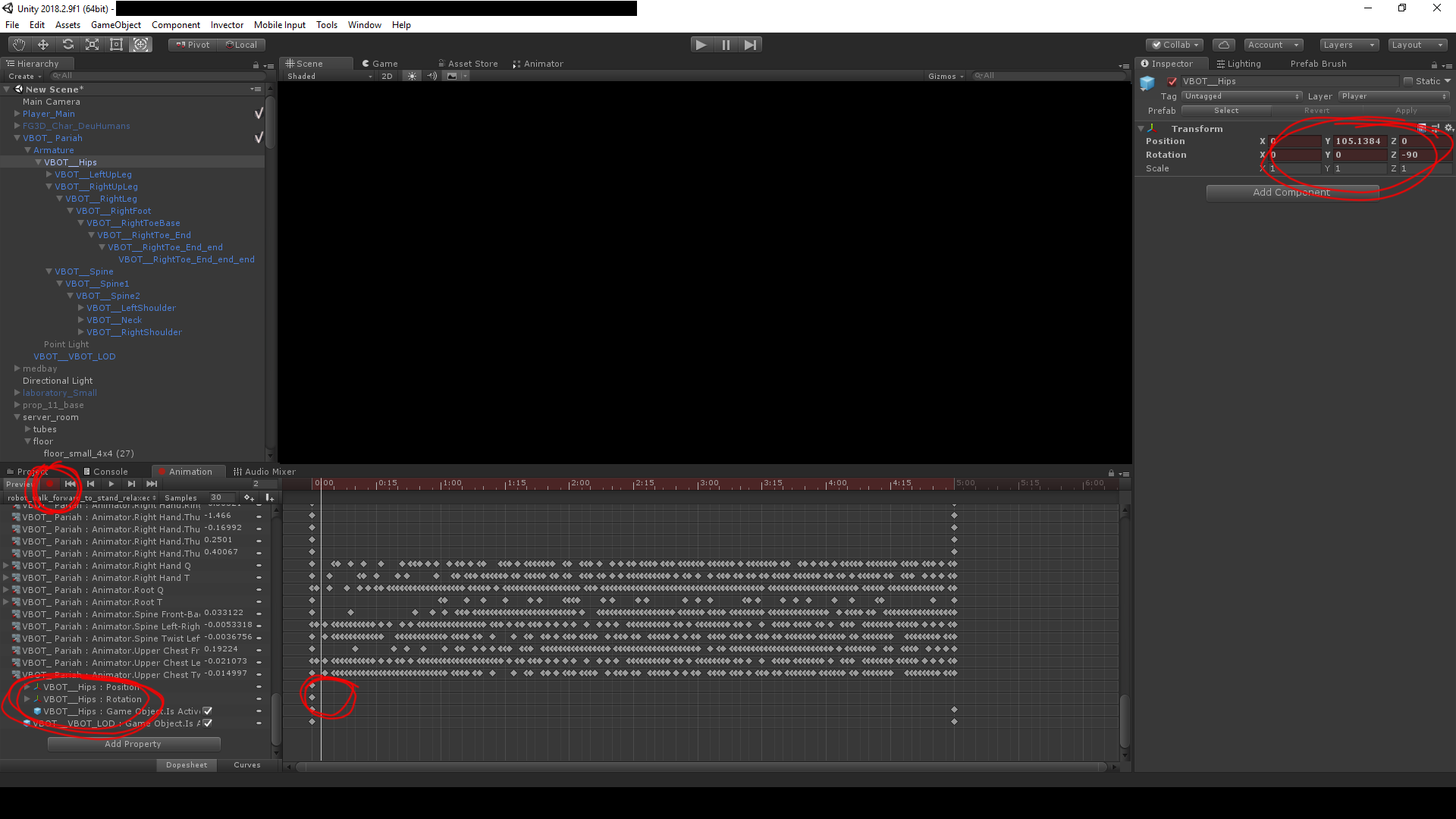
The screenshot is a little hard to read, is the animation in (read-only) format? If so, you'll need to fix that first.
Your answer