- Home /
How to keep UI button from triggering game objects behind it?
So I'm making my first unity game. I've tried researching how to implement this in the best way. I've read that you could make a panel in-between the canvas and the game objects to keep the clicks from reaching the game objects, however, my game objects spawn in after hitting the play button, so the game objects are always lower(? or upper, the terminology here is weird, but the game objects are on the bottom of the hierarchy) on the hierarchy. I have it so that after completing a level, two UI buttons show up on the screen, but when you press them, the game objects behind the button also get pressed, and I don't want that to happen.
Your answer

Follow this Question
Related Questions
UI button does not press if colliding with other UI object 1 Answer
How do i get the UI button position? 2 Answers
Problem when set active off/on UI element 1 Answer
Use Canvas Buttons as Input Axis 1 Answer
Menu not getting Keyboard Input 0 Answers